R TUTORIALS
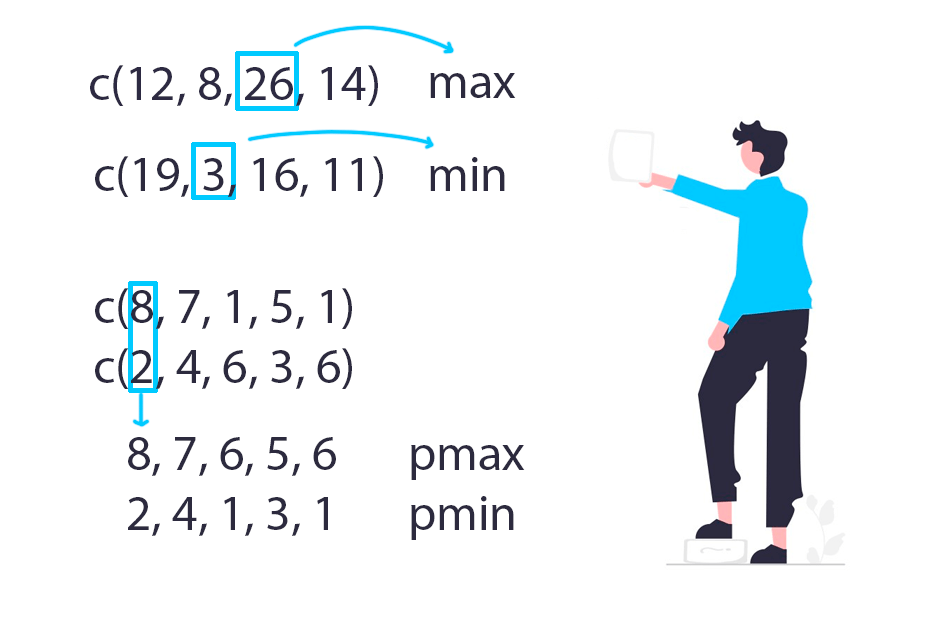
max, min, pmax and pmin functions
R introduction Mathematical functions
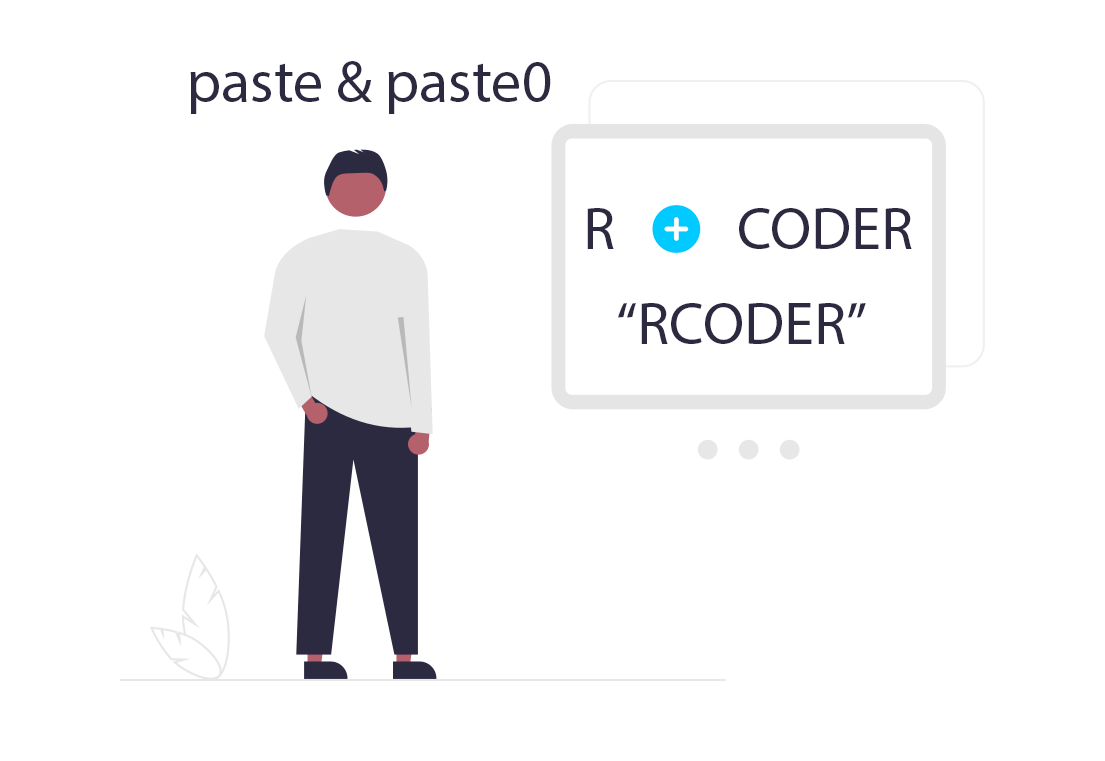
Concatenate strings with paste and paste0
Data Manipulation in R String manipulation
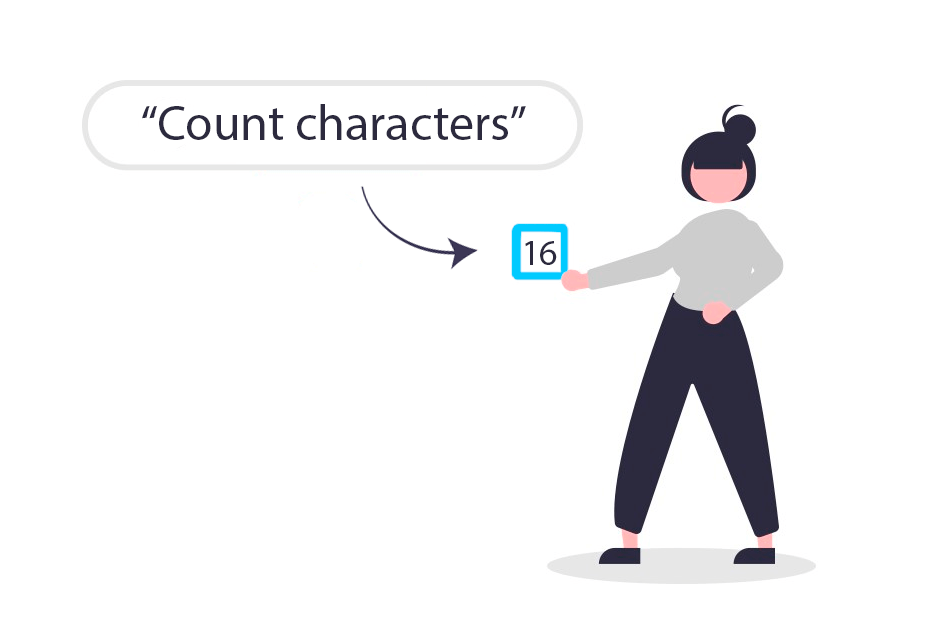
Count the number of characters with nchar
Data Manipulation in R String manipulation
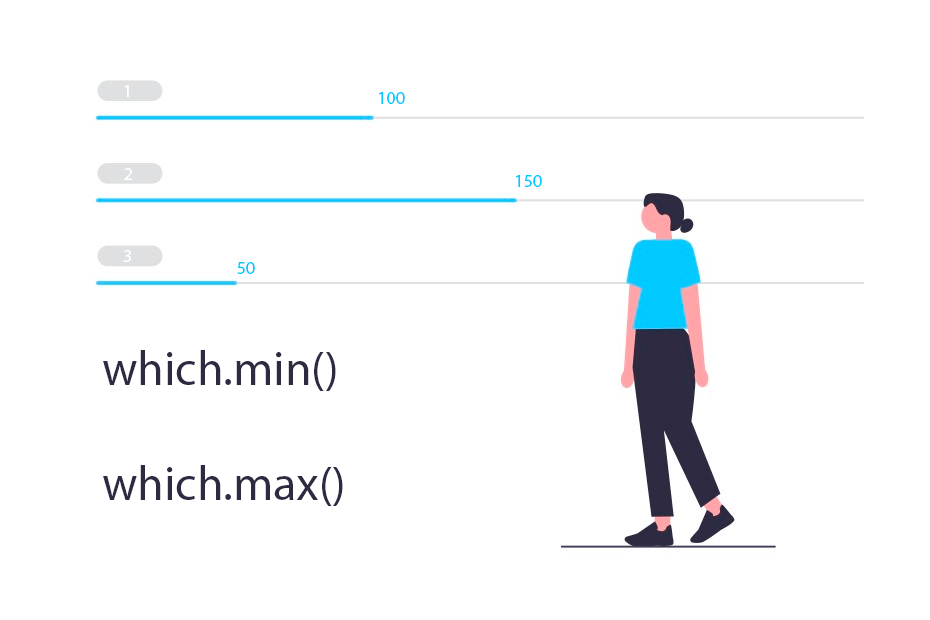
Index of the first minimum or maximum value of a vector with which.max and which.min
Introduction to R Structure exploration
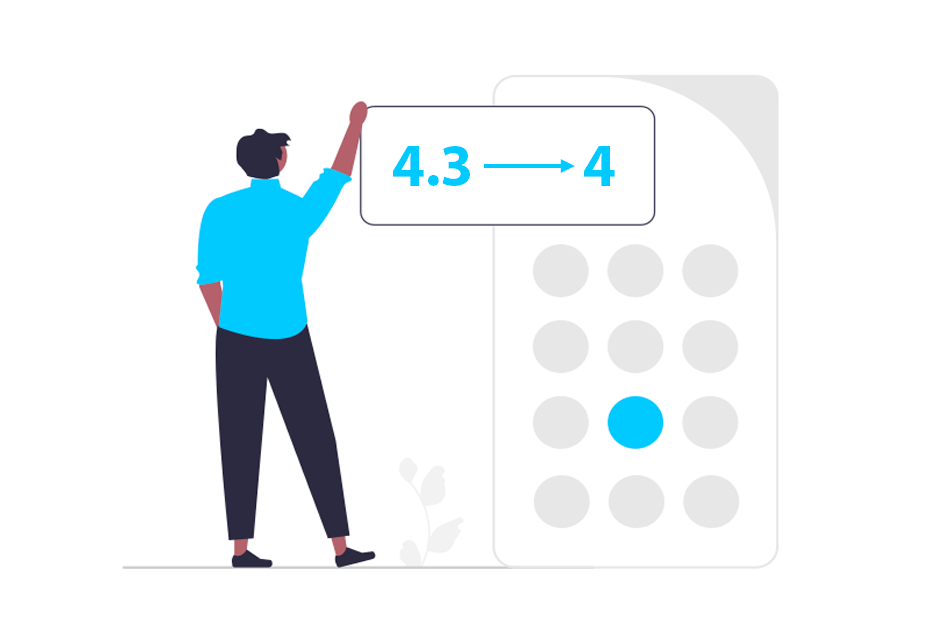
Rounding numbers
R introduction Mathematical functions
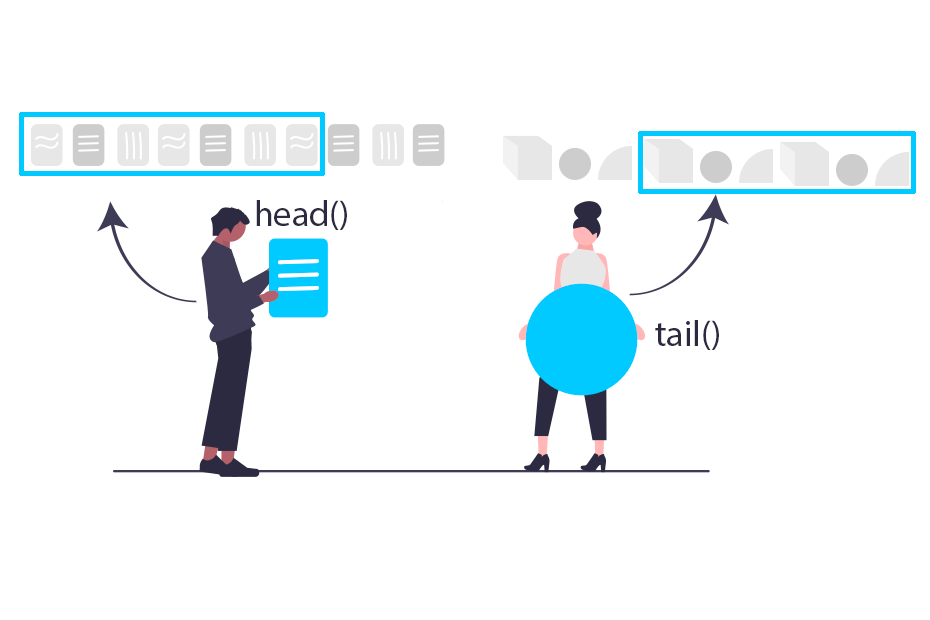
head and tail functions
R introduction Structure exploration
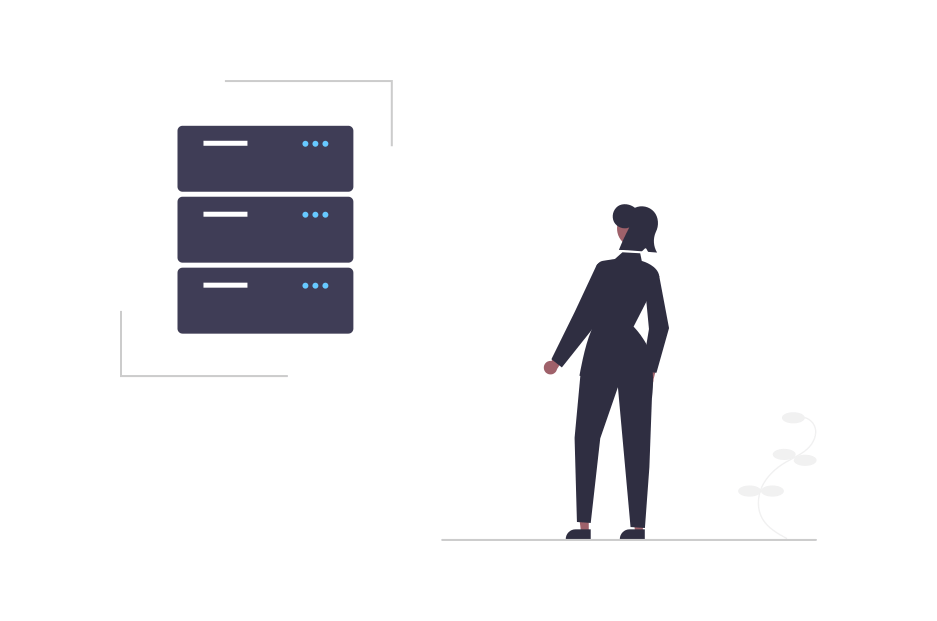
Read SQL databases
Data Manipulation in R Import and export data
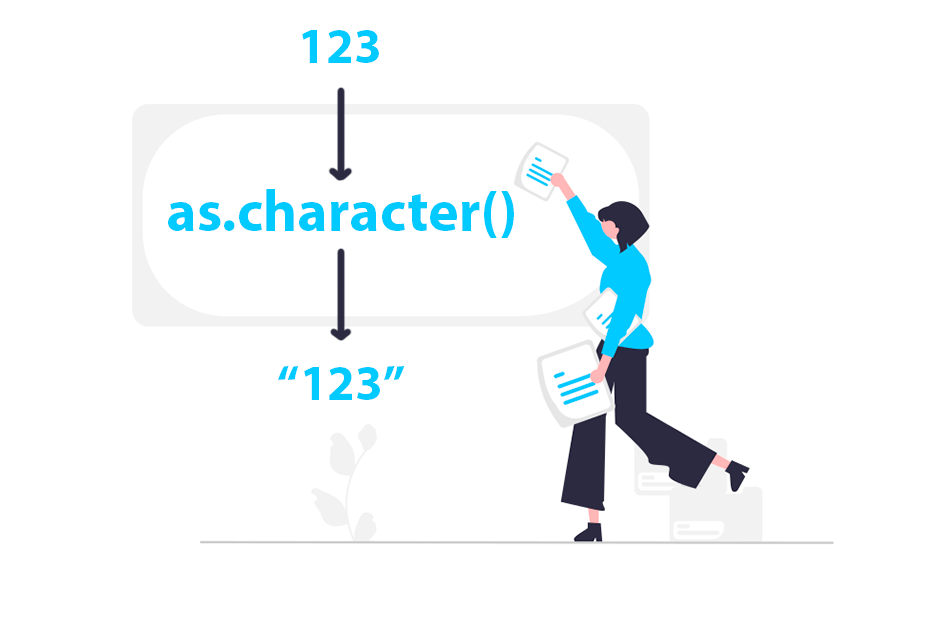
Convert objects to character with as.character()
Introduction to R R basics
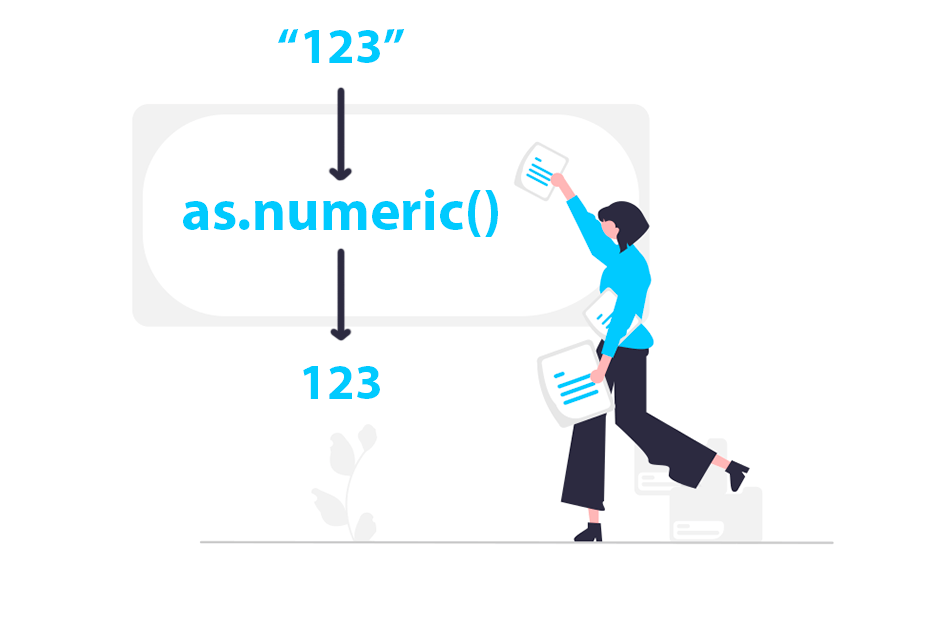
Convert objects to numeric with as.numeric()
Introduction to R R basics
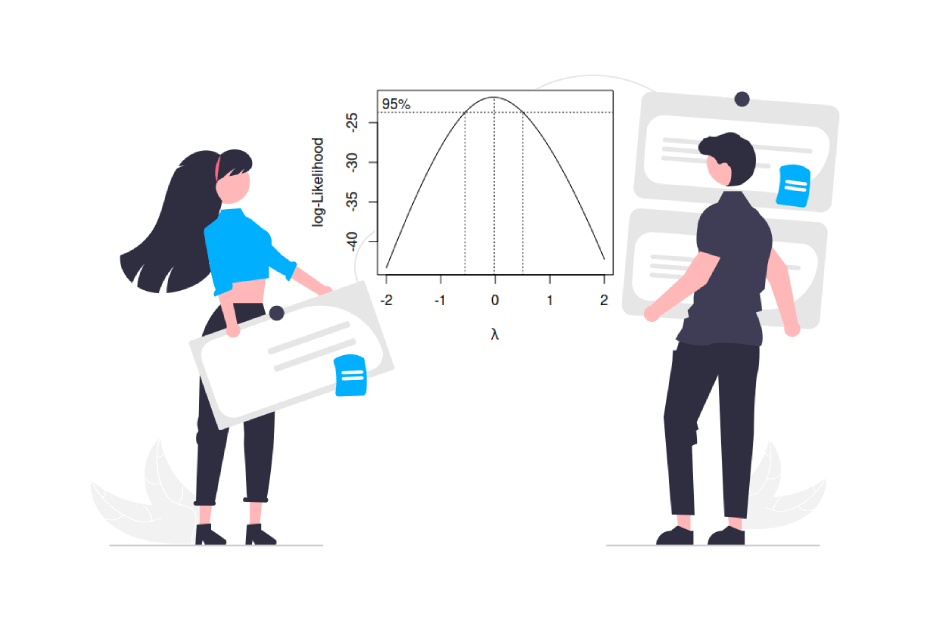
Box Cox transformation
Statistics with R
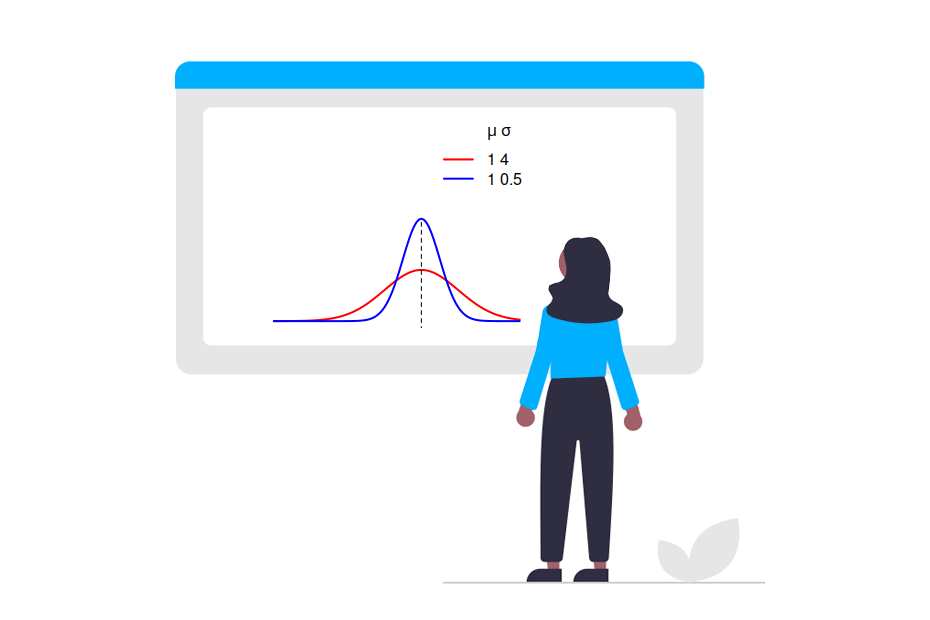
Variance and standard deviation
Statistics with R Dispersion measures
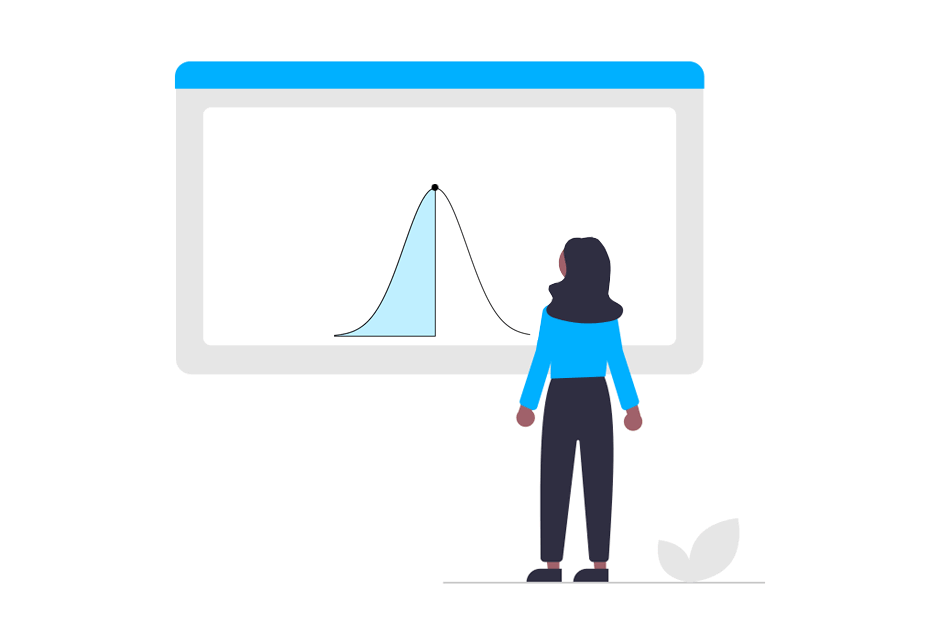
Calculate the mean
Statistics with R Measures of central tendency
R LANGUAGE TUTORIALS
On this page you will find all the tutorials available on this website. The R programming tutorials are divided into categories you can find above the articles, and some categories are also divided into tags. Currently, the categories within this R blog are:
-
Introduction to R
The introductory tutorials are composed by R programming language tutorials for beginners. This include tutorials about getting help with help functions, package manuals or online resources, setting the working directory and managing the workspace, the different R operators and their characteristics, tutorials of each R data structure to store objects or control structures to control the flow of the code and even installing new R packages in base R or RStudio, among other related concepts. -
Data manipulation
On the one hand, the data manipulation tutorials include reading data from files like CSV or TXT, or even from the web and saving data to data files in order to store the results of your analyses. On the other, these tutorials include data wrangling tutorials, that is the process of transforming raw data into a format you can use for your analysis, like subsetting, slicing, categorizing or transforming the data in any possible way. -
Graphics
R is a powerful tool for creating graphs. There are several ways for creating this plots: using basic R functions or with specific R graphics packages, like ggplot2 or lattice libraries. In this set of tutorials you will find how to use theplotfunction of base R, how to create boxplots, barplots, histograms, density plots, dot plots, violin plots and all types of statistical representations. -
Statistics
R offers a robust statistical environment with multitude of specialized packages providing a comprehensive suite of tools for performing intricate analyses, data visualization, hypothesis testing, regression modeling, and exploratory data analysis, facilitating in-depth statistical exploration and interpretation of data.