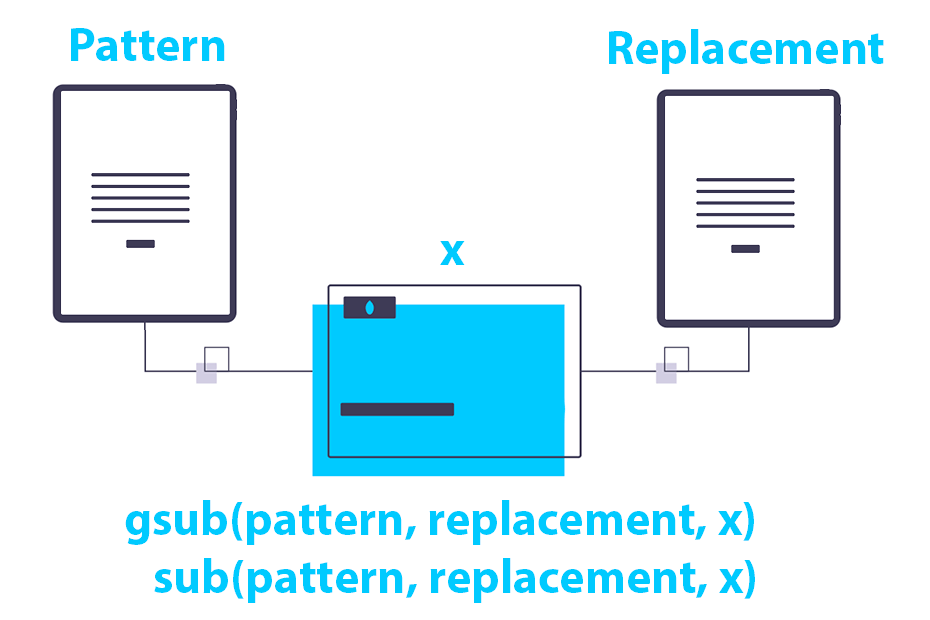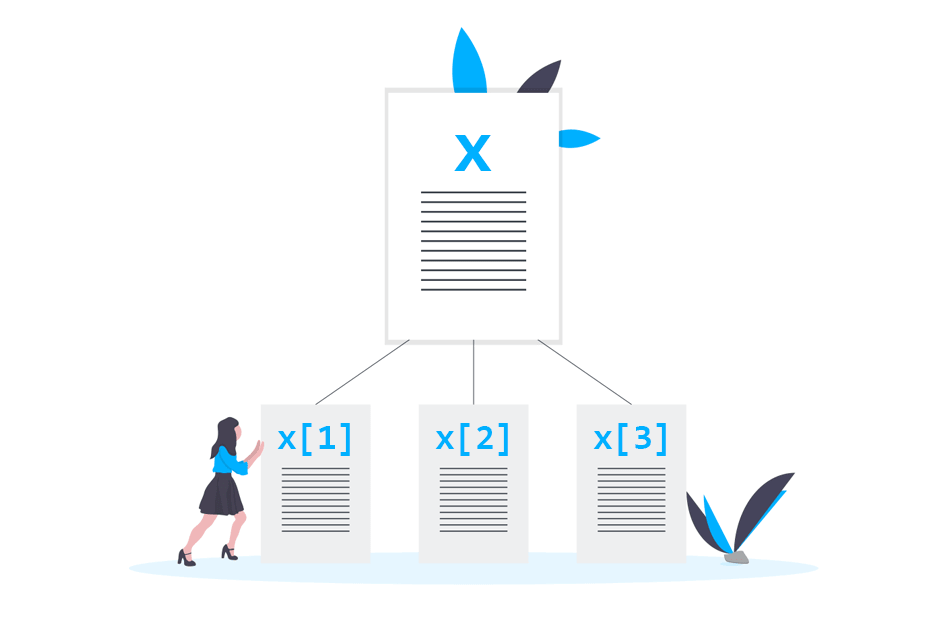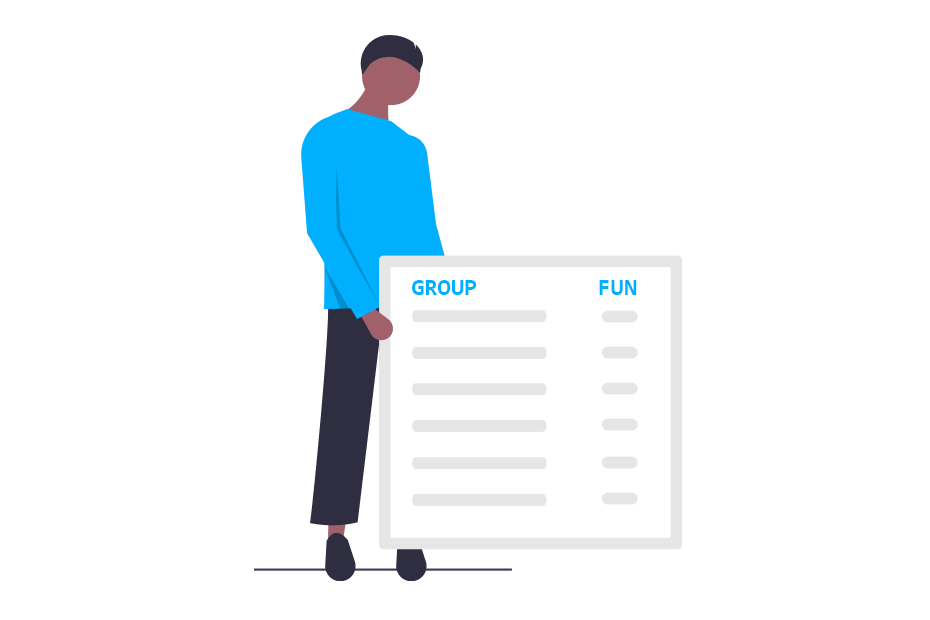Count the number of characters in R with nchar
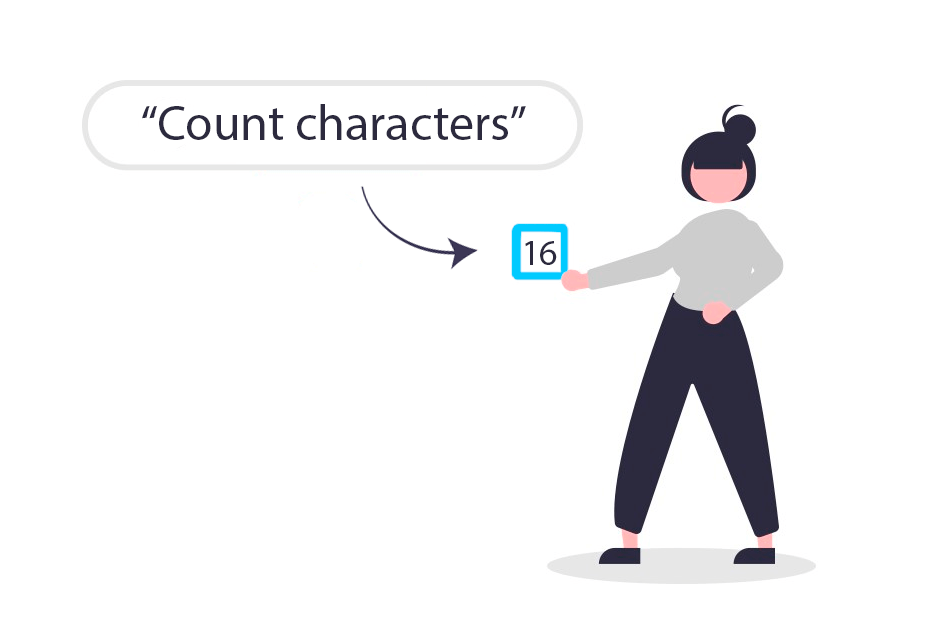
You can count the number of characters of a string or character vector with the nchar function and check if a string is empty or not with nzchar. In this tutorial we will review both functions and their use cases.
The nchar function
If you want to count the number of characters of a string you can use the nchar function, as shown in the example below.
nchar("Sample string")13The function also admits a vector as input and will return the number of characters of each of the elements of the vector.
nchar(c("1st element", "Element 2", "Third element"))11 9 13Note that, by default, the function will return an NA if any of the elements is a missing value.
nchar(c("1st element", "Element 2", NA, "Fourth element"))11 9 NA 14However, if you set keepNA = FALSE the NA value will be treated as a string and the function will return 2.
nchar(c("1st element", "Element 2", NA, "Fourth element"),
keepNA = FALSE)11 9 2 14
The nzchar function
The nzchar function returns a logical vector of the same length as the input whose elements will be TRUE if the corresponding character is a non-empty string or FALSE otherwise.
nzchar(c(NA, "", "string"))TRUE FALSE TRUEThe NA values are considered by default as non-empty strings, so if you want to keep the missing values just add keepNA = TRUE as in the example below.
nzchar(c(NA, "", "string"), keepNA = TRUE)NA FALSE TRUE