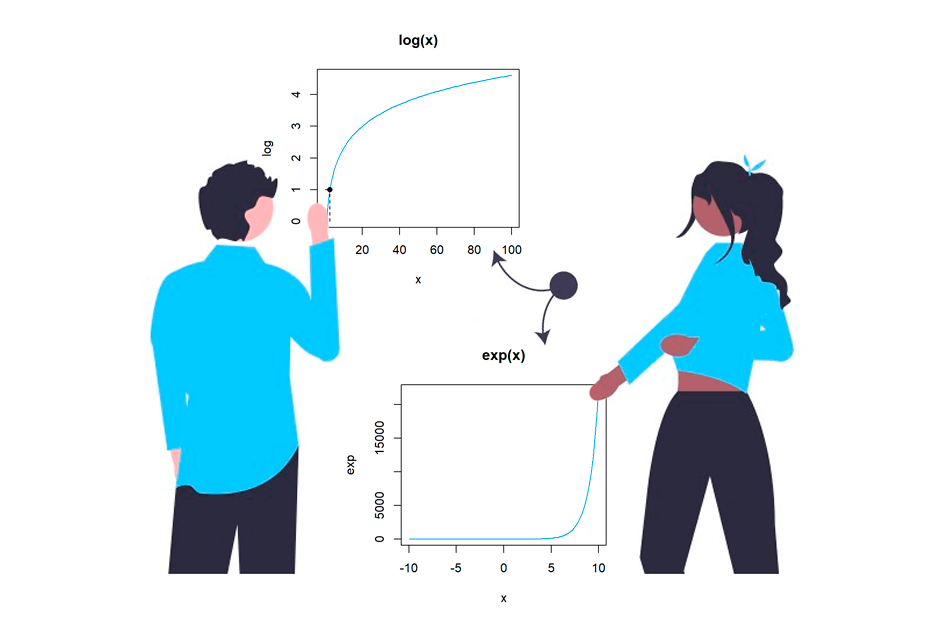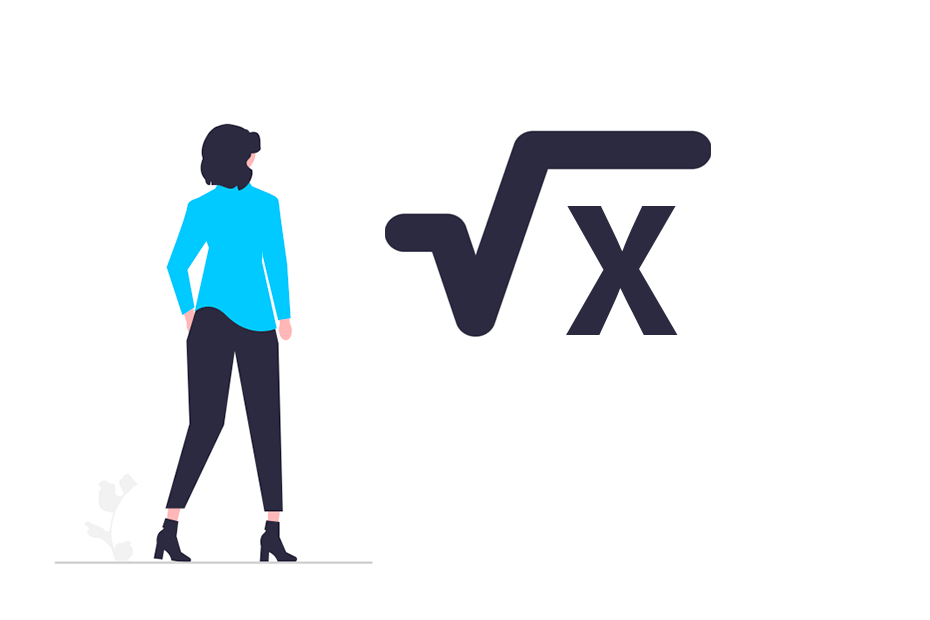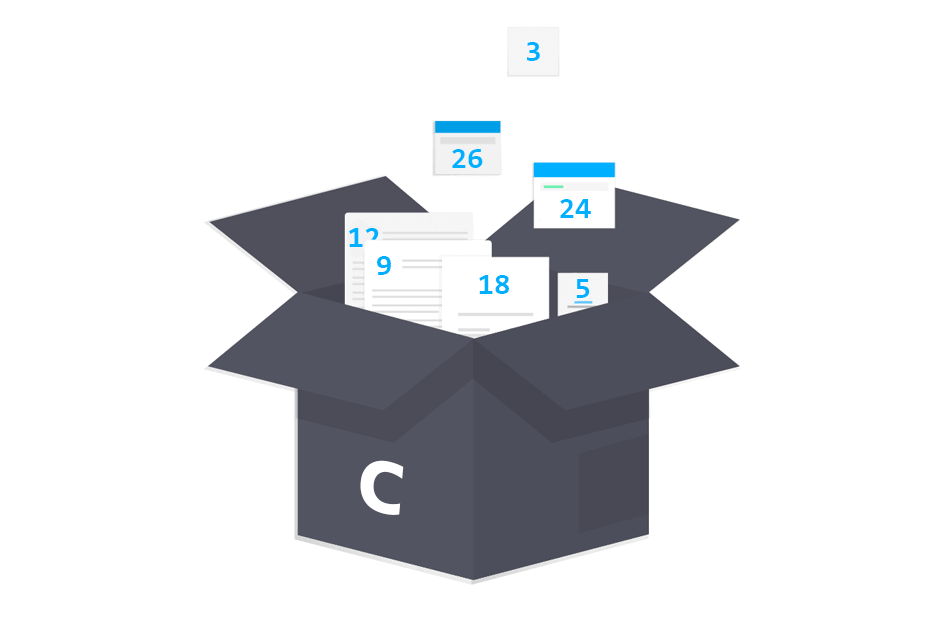R operators
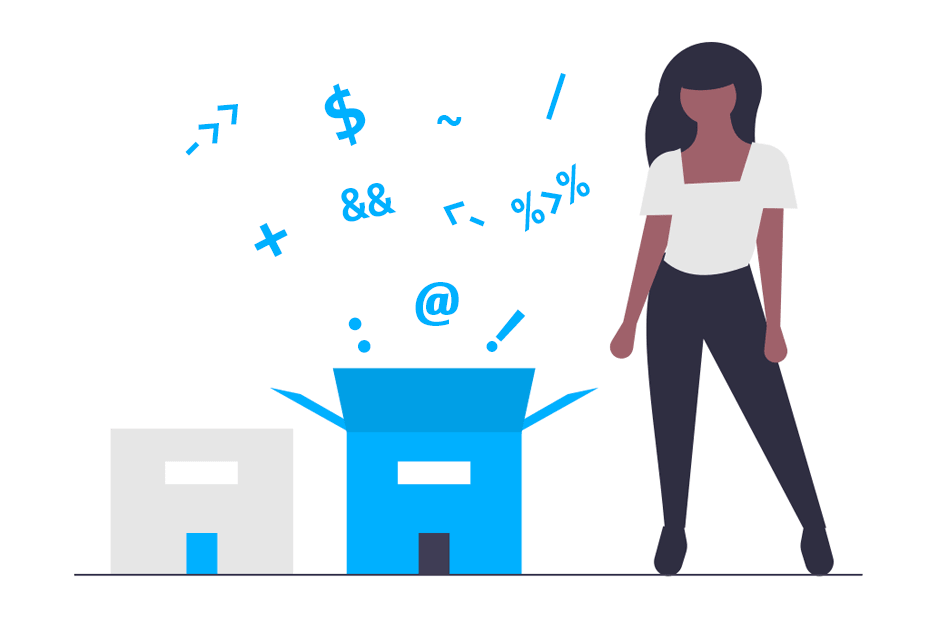
There are several operators in R, such that arithmetic operators for math calculations, logical, relational or assignment operators or even the popular pipe operator. In this tutorial we will show you the R operators divided into operator types. In addition, we will show examples of use of every operator.
Arithmetic operators
The R arithmetic operators allows us to do math operations, like sums, divisions or multiplications, among others. The following table summarizes all base R arithmetic operators.
| Arithmetic operator in R | Description |
|---|---|
| + | Plus |
| – | Minus |
| * | Multiplication |
| / | Division |
| ^ | Exponential |
| ** | Exponential |
| %% | Modulus |
| %/% | Integer divide |
| %*% | Matrix multiplication |
| %o% | Outer product |
| %x% | Kronecker product |
In the next block of code you will find examples of basic calculations with arithmetic operations with integers.
#-----------------
# Basic operations
#-----------------
3 + 5 # 8
8 - 3 # 5
7 * 5 # 35
1/2 # 0.5
4 ^ 4 # 256
4 ** 4 # 256
5 %% 3 # 2
5 %/% 3 # 1You can also use the basic operations with R vectors of the same length. Note that the result of these operations will be a vector with element-wise operation results.
#---------
# Vectors
#---------
x <- c(1, 7, 3)
y <- c(9, 4, 5)
x + y # 10 11 8
x - y # -8 3 -2
x * y # 9 28 15
x / 2 # 0.5 3.5 1.5
# Each element of the first vector elevated
# to the corresponding element of the second
x ** y # 1 2401 243
x ^ y # 1 2401 243
x %% y # 1 3 3
x %/% y # 0 1 0Furthermore, you can use those arithmetic operators with matrix objects, besides the ones designed for this type of object (matrix multiplication types). Check our tutorial about matrix operations to learn more.
#---------
# Matrix
#---------
s <- matrix(1:6, nrow = 2, ncol = 3)
t <- matrix(8:13, nrow = 2, ncol = 3)
s
# [, 1] [, 2] [, 3]
# [1, ] 1 3 5
# [2, ] 2 4 6
t
# [, 1] [, 2] [, 3]
# [1, ] 8 10 12
# [2, ] 9 11 13
# Matrix sum
s + t
# [, 1] [, 2] [, 3]
# [1, ] 9 13 17
# [2, ] 11 15 19
# Multiplication element by element
s * t
# [, 1] [, 2] [, 3]
# [1, ] 8 30 60
# [2, ] 18 44 78
# Note you need the correct dimensions for matrix multiplication
w <- matrix(8:13, nrow = 2, ncol = 3)
z <- matrix(1:6, nrow = 3, ncol = 2)
w %*% z
# [, 1] [, 2]
# [1, ] 64 154
# [2, ] 70 169
# Outer multiplication
w %o% z # (Output omitted)
# Kronecker product
w %x% z
# [, 1] [, 2] [, 3] [, 4] [, 5] [, 6]
# [1, ] 8 32 10 40 12 48
# [2, ] 16 40 20 50 24 60
# [3, ] 24 48 30 60 36 72
# [4, ] 9 36 11 44 13 52
# [5, ] 18 45 22 55 26 65
# [6, ] 27 54 33 66 39 78Logical / boolean operators
In addition, boolean or logical operators in R are used to specify multiple conditions between objects. These comparisons return TRUE and FALSE values.
| Logical operator in R | Description |
|---|---|
| & | Elementwise logical ‘AND’ |
| && | Vector logical ‘AND’ |
| | | Elementwise logical ‘OR’ |
| || | Vector logical ‘OR’ |
| ! | Logical negation ‘NOT’ |
| xor() | Elementwise exclusive ‘OR’ equivalent to !( x | y) |
40 & 5 > 30 # FALSE
40 | 5 > 30 # TRUE
!TRUE # FALSE
!FALSE # TRUE
#---------
# Vectors
#---------
x <- c(3, 4, 5)
y <- c(3, 5, 1)
x & y # TRUE TRUE TRUE
x && y # TRUE
x | y # TRUE TRUE TRUE
x || y # TRUE
!x # FALSE FALSE FALSE
xor(x, y) # FALSE FALSE FALSERelational / comparison operators in R
Comparison or relational operators are designed to compare objects and the output of these comparisons are of type boolean. To clarify, the following table summarizes the R relational operators.
| Relational operator in R | Description |
|---|---|
| > | Greater than |
| < | Lower than |
| >= | Greater or equal than |
| <= | Lower or equal than |
| == | Equal to |
| != | Not equal to |
For example, you can compare integer values with these operators as follows.
#-----------------
# Basic operations
#-----------------
3 > 5 # FALSE
3 < 5 # TRUE
3 >= 5 # FALSE
3 <= 5 # TRUE
3 == 5 # FALSE
3 != 5 # TRUEIf you compare vectors the output will be other vector of the same length and each element will contain the boolean corresponding to the comparison of the corresponding elements (the first element of the first vector with the first element of the second vector and so on). Moreover, you can compare each element of a matrix against other.
#---------
# Vectors
#---------
x <- c(12, 4 , 14)
y <- c(3, 4, 15)
x >= y # TRUE TRUE FALSE
x <= y # FALSE TRUE TRUE
x == y # FALSE TRUE FALSE
x != y # TRUE FALSE TRUE
#---------
# Matrix
#---------
# Note the matrix must have the same dimension
# The comparison is element by element
s <- matrix(1:6, nrow = 2, ncol = 3)
t <- matrix(8:13, nrow = 2, ncol = 3)
s > t
# [, 1] [, 2] [, 3]
# [1, ] FALSE FALSE FALSE
# [2, ] FALSE FALSE FALSE
s < t
s >= t
s <= t
s == t Assignment operators in R
The assignment operators in R allows you to assign data to a named object in order to store the data.
| Assignment operator in R | Description |
|---|---|
<- |
Left assignment |
| = | Left assignment (not recommended) and argument assignment |
-> |
Right assignment |
<<- |
Left lexicographic assignment (for advanced users) |
->> |
Right lexicographic assignment (for advanced users) |
Note that in almost scripting programming languages you can just use the equal (=) operator. However, in R it is recommended to use the arrow assignment (<-) and use the equal sign only to set arguments.
The arrow assignment can be used as left or right assignment, but the right assignment is not generally used. In addition, you can use the double arrow assignment, known as scoping assignment, but we won’t enter in more detail in this tutorial, as it is for advanced users. You can know more about this assignment operator in our post about functions in R.
In the following code block you will find some examples of these operators.
x <- 3
x = 26
rnorm(n = 10)
3 -> y
w <<- 7
7 ->> zIf you need to use the right assignment remember that the object you want to store needs to be at the left, or an error will arise.
There are some rules when naming variables. For instance, you can use letters, numbers, dots and underscores in the variable name, but underscores can’t be the first character of the variable name.
Reserved words
There are also reserved words you can’t use, like TRUE, FALSE, NULL, among others. You can see the full list of R reserved words typing help(Reserved) or ?Reserved.
However, if for some reason you need to name your variable with a reserved word or starting with an underscore you will need to use backticks:
_variable <- 3 # Error
`_variable` <- 3 # Works
TRUE <- 3 # Error
`TRUE` <- 3 # WorksMiscellaneous R operators
Miscellaneous operators in R are operators used for specific purposes, as accessing data, functions, creating sequences or specifying a formula of a model. To clarify, the next table contains all the available miscellaneous operators in R.
| Miscellaneous operator in R | Description |
|---|---|
| $ | Named list or dataframe column subset |
| : | Sequence generator |
| :: | Accessing functions of packages It is not usually needed |
| ::: | Accessing internal functions of packages |
| ~ | Model formulae |
| @ | Accessing slots in S4 classes (Advanced) |
In addition, in the following block of code we show several examples of these operators:
df <- data.frame(x = c(7, 9, 2), y = c(5, 9, 5))
# Accessing the variable x
df$x
# Sequence from 1 to 5
1:5
# rnorm function of the stats package
stats::rnorm(10)
# Linear model formulae
lm(df$x ~ df$y)Infix operator
You can call an operator as a function. This is known as infix operators. Note that this type of operators are not generally used or needed.
`+`(3, 2) # Equivalent to 3 + 2
`*`(5, 9) # Equivalent to 5 * 9
`>`(6, 1) # Equivalent to 6 > 1Pipe operator in R
The pipe operator is an operator you can find in several libraries, like dplyr. The operator can be read as ‘AND THEN’ and its purpose is to simplify the syntax when writing R code. As an example, you could subset the cars dataset and then create a summary of the subset with the following code:
# install.packages("dplyr")
library(dplyr)
cars %>%
subset(speed > 20) %>%
summary() speed dist
Min. :22.00 Min. : 54.00
1st Qu.:23.50 1st Qu.: 68.00
Median :24.00 Median : 85.00
Mean :23.71 Mean : 82.86
3rd Qu.:24.00 3rd Qu.: 92.50
Max. :25.00 Max. :120.00