DATA MANIPULATION IN R

Web scraping with rvest
Import and export data
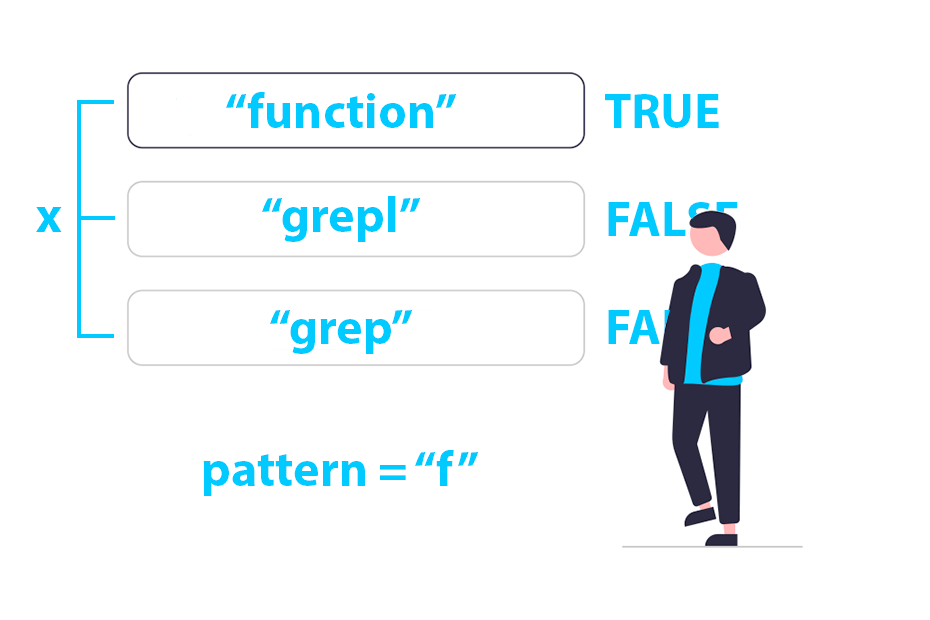
Pattern matching with grepl() and grep()
String manipulation
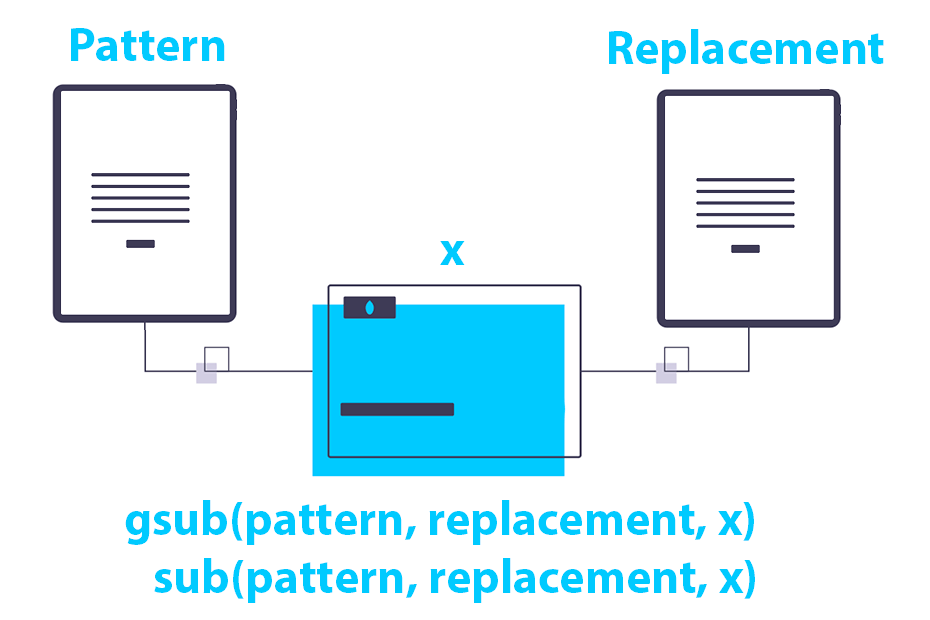
Pattern matching and replacement with gsub() and sub()
String manipulation
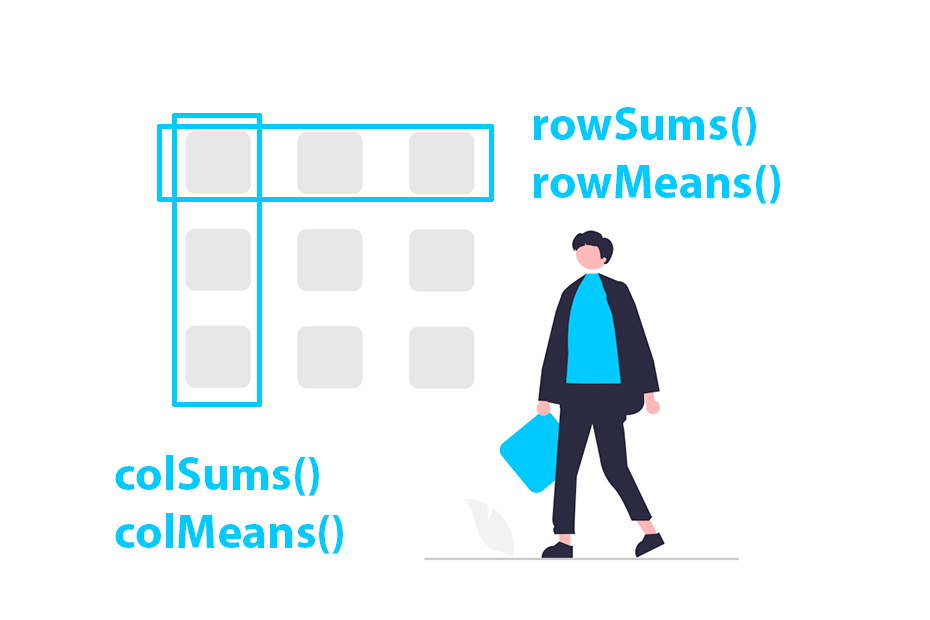
Row and column sums and means
Data transformation
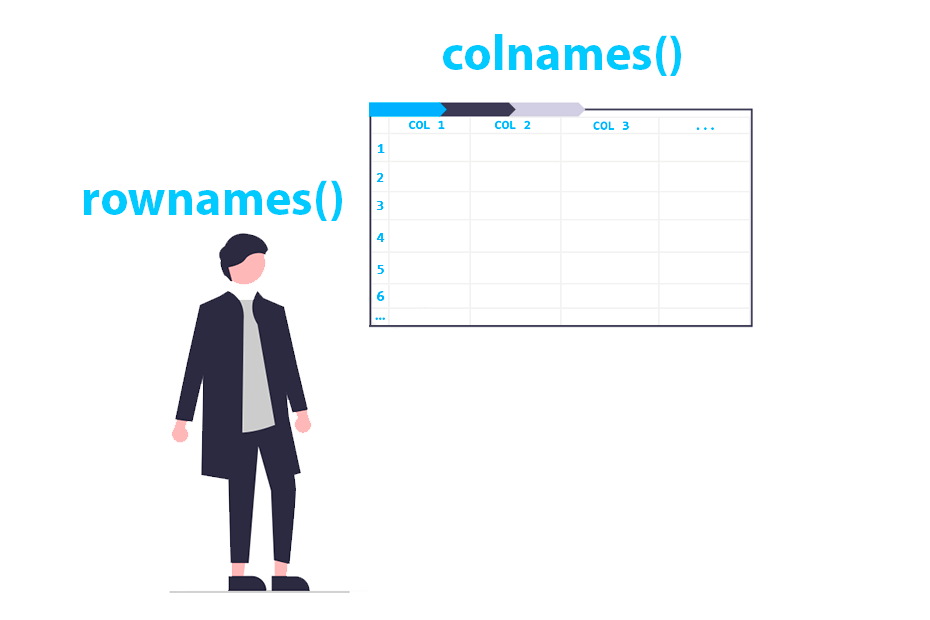
Row and column names
Data transformation
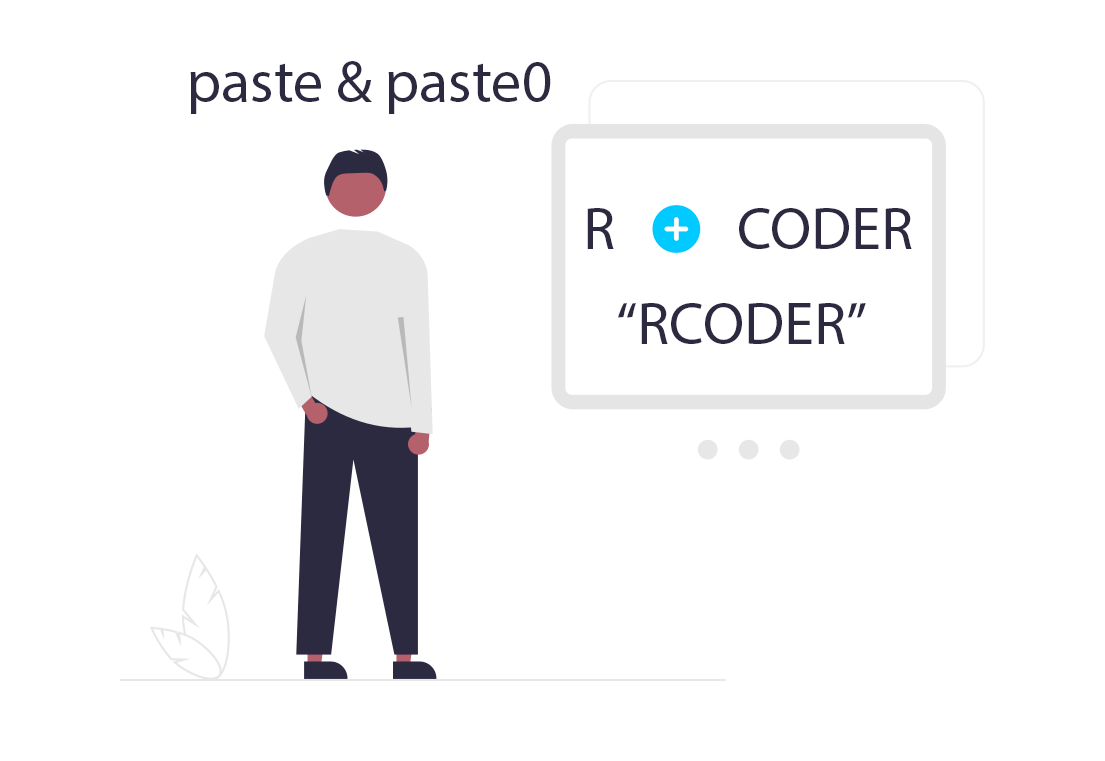
Concatenate strings with paste and paste0
String manipulation
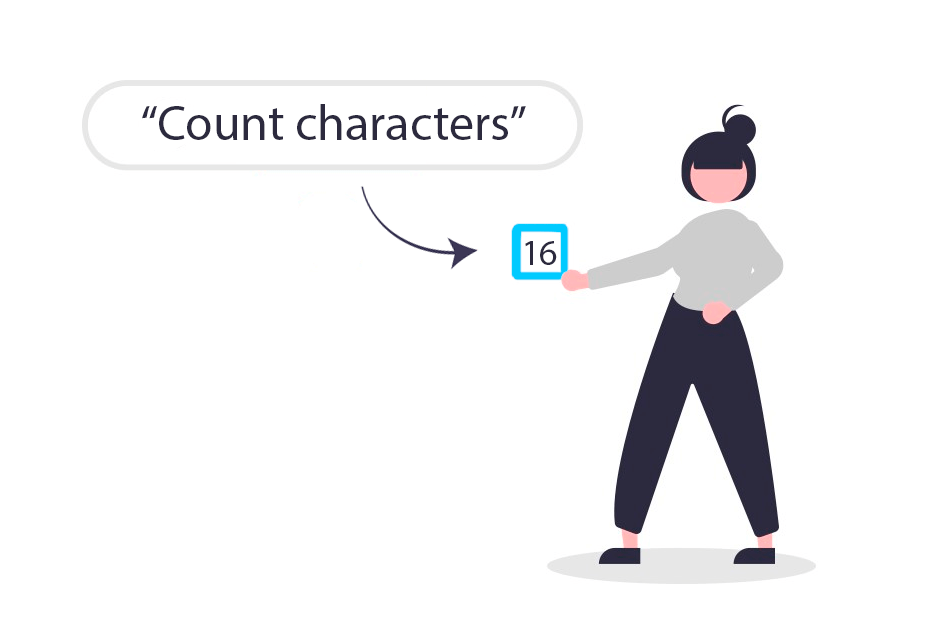
Count the number of characters with nchar
String manipulation
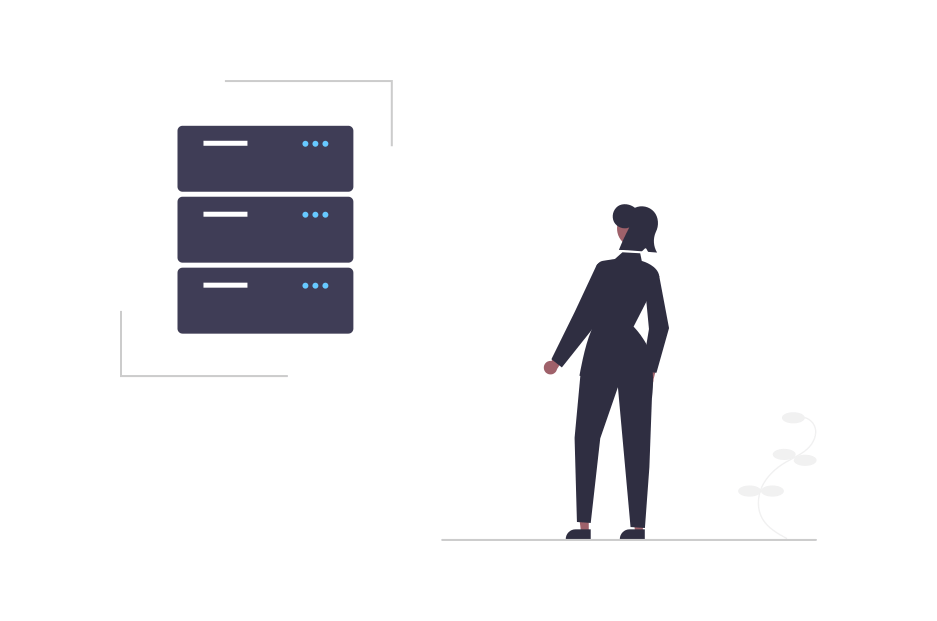
Read SQL databases
Import and export data
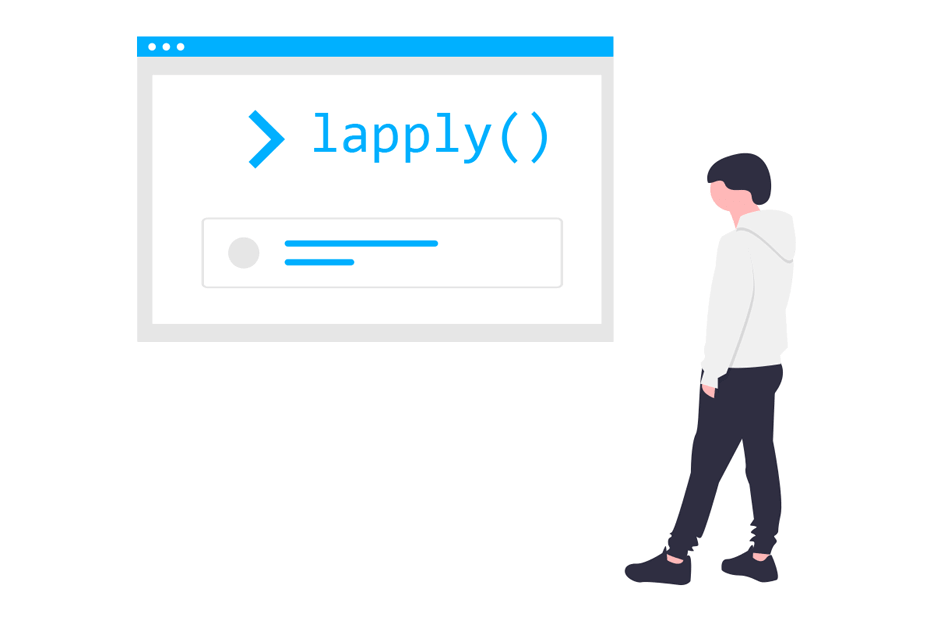
lapply function
apply family
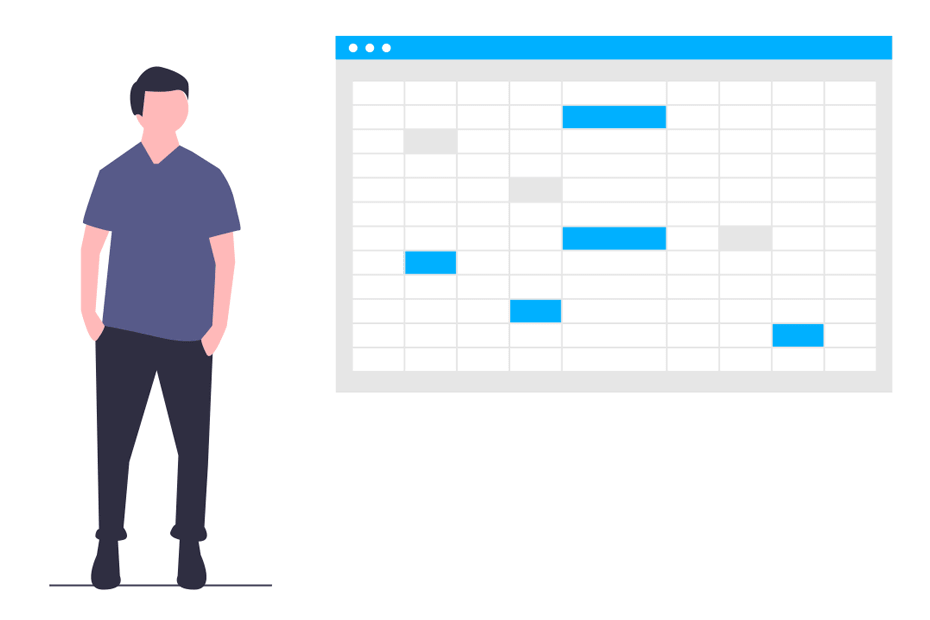
Read Excel files
Import and export data
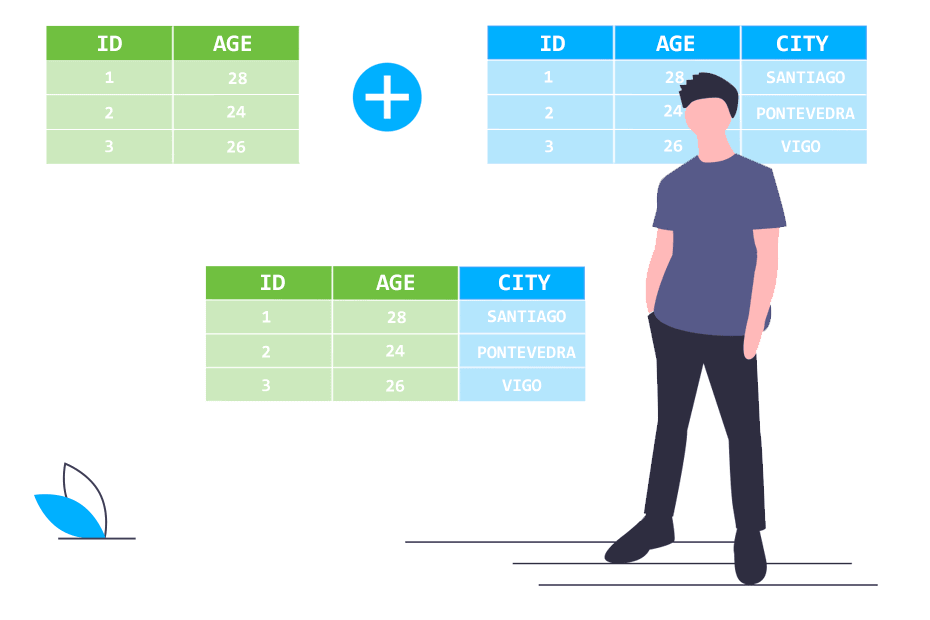
Merge data frames
Data transformation
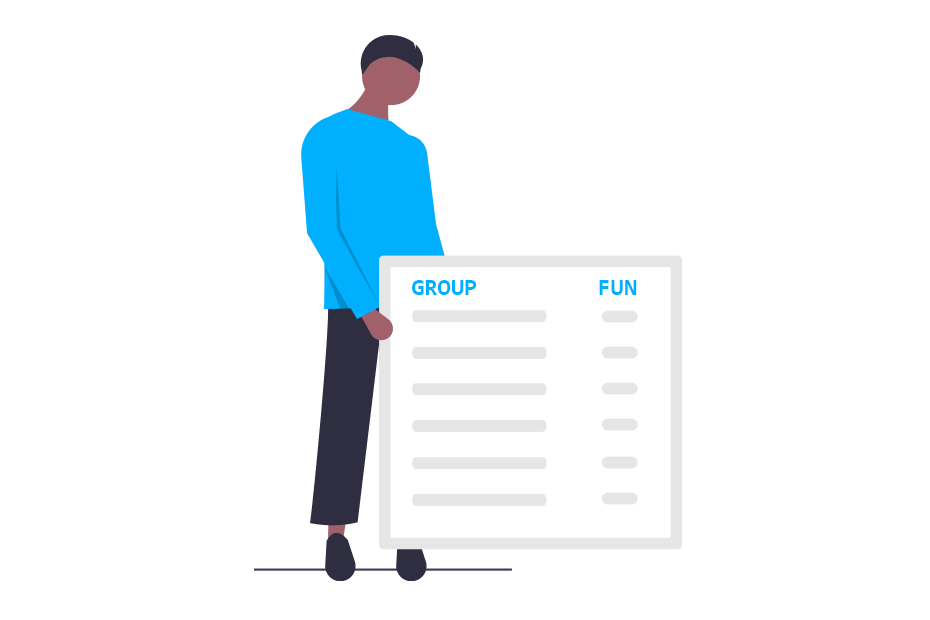
Aggregate
Data transformation
¿What is DATA MANIPULATION?
Data manipulation, also known as data wrangling, refers to the process of transforming and cleaning raw data into a structured format suitable for analysis. This process involves various operations such as filtering, sorting, aggregating, merging, reshaping, and transforming data to make it more organized, understandable, and ready for analysis. R provides several functions to perform these tasks, but dplyr is one of the most popular and widely used R packages for data manipulation.
-
Base R
Data manipulation in base R involves using the core functions and methods provided by R's base package for handling, transforming, and manipulating data structures such as vectors, matrices, arrays, data frames, and lists. -
dplyr
dplyris an R package designed for efficient and user-friendly data manipulation. It provides a set of functions that streamline data wrangling tasks by offering a consistent grammar for manipulating data frames and data tables.