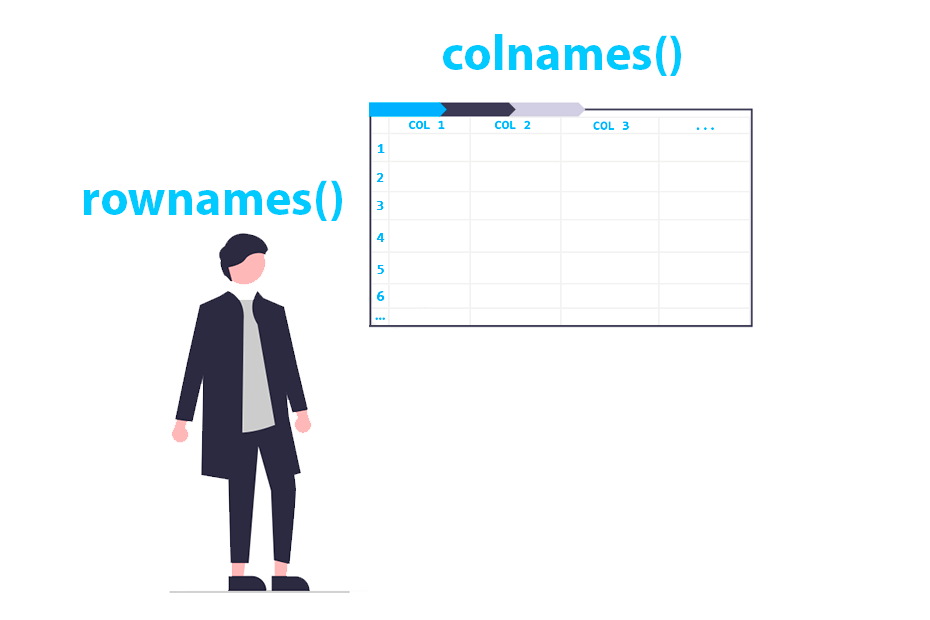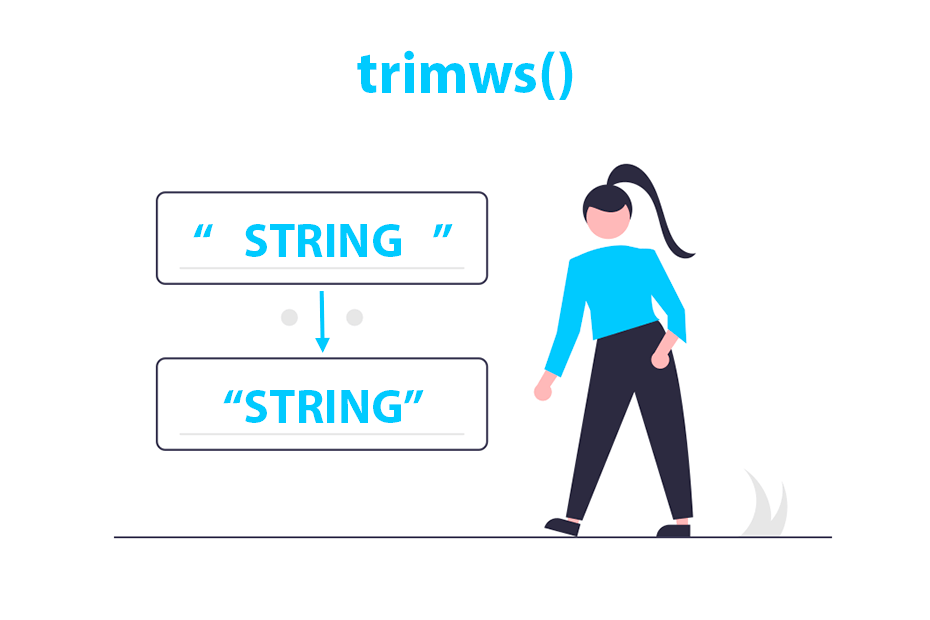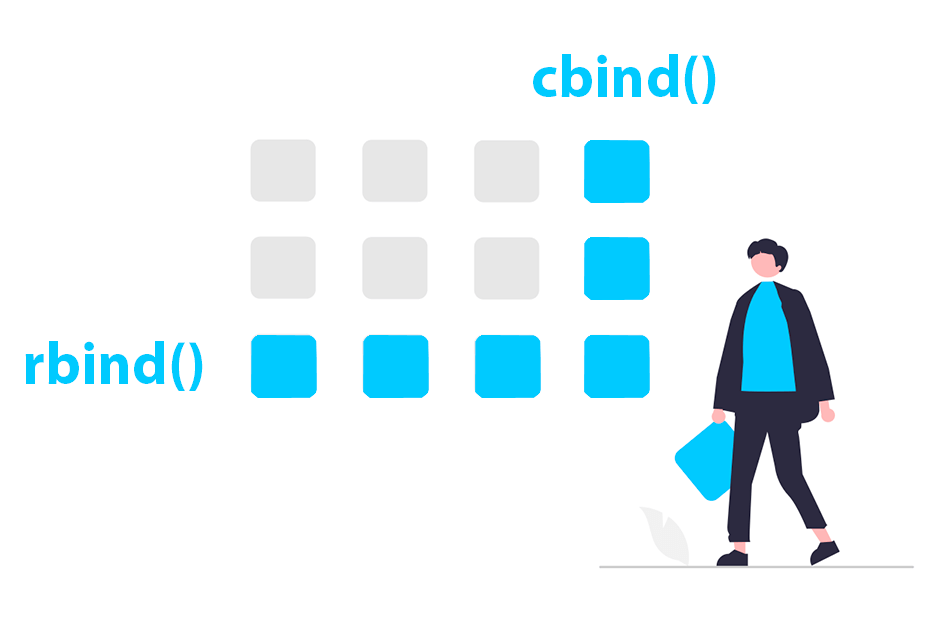Row and column sums and means in R
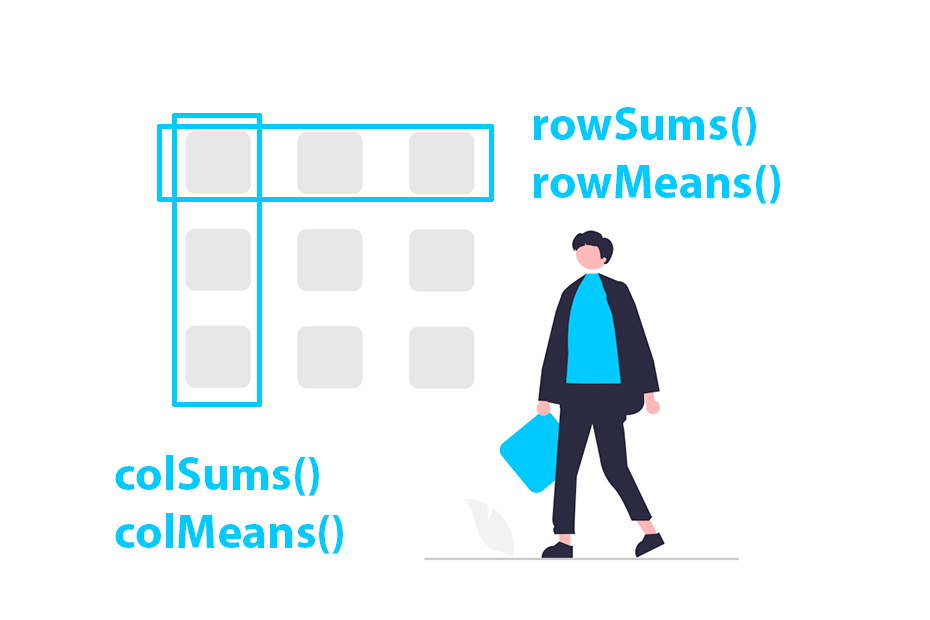
The colSums and colMeans functions compute the sum and mean for each column of a data frame or matrix while rowSums and rowMeans compute the sum and mean for each of the rows of the object. These functions are equivalent to use apply with FUN = sum or FUN = mean for rows or columns but a lot more efficient.
Column sums with colSums
The colSums function calculates the sum for each of the columns of a data frame or matrix. In the following examples we are going to use the following sample matrix with four columns and nine rows:
# Sample matrix
x <- matrix(50:85, ncol = 4)
x [,1] [,2] [,3] [,4]
[1,] 50 59 68 77
[2,] 51 60 69 78
[3,] 52 61 70 79
[4,] 53 62 71 80
[5,] 54 63 72 81
[6,] 55 64 73 82
[7,] 56 65 74 83
[8,] 57 66 75 84
[9,] 58 67 76 85If you want to calculate the sum for each of the four columns you can input the matrix to the colSums function.
# Sum of each column
colSums(x)
# Equivalent to:
# apply(x, 2, sum)486 567 648 729So the sum of the first column is 486, the sum of the second is 567, the sum of the third is 648 and the sum of the fourth column is 729.
If your object contains any NA values you can set the na.rm argument to TRUE. Consider the same matrix but with two NA values:
# Sample matrix
x <- matrix(50:85, ncol = 4)
x[3, 2:3] <- NA
x [,1] [,2] [,3] [,4]
[1,] 50 59 68 77
[2,] 51 60 69 78
[3,] 52 NA NA 79
[4,] 53 62 71 80
[5,] 54 63 72 81
[6,] 55 64 73 82
[7,] 56 65 74 83
[8,] 57 66 75 84
[9,] 58 67 76 85If you try to calculate the sums you will get two NA values on the columns containing those missing values.
colSums(x)486 NA NA 729To avoid this issue and calculate the sum of the available values you will have to set na.rm = TRUE as in the example below.
# Sum of each column removing NA values
colSums(x, na.rm = TRUE)
# Equivalent to:
# apply(x, 2, sum, na.rm = TRUE)486 506 578 729
Column means with colMeans
The colMeans function calculates the mean for each of the columns of a data frame or matrix.
# Sample matrix
x <- matrix(50:85, ncol = 4)
# Mean of each column
colMeans(x)
# Equivalent to:
# apply(x, 2, mean)54 63 72 81The output means that the mean of the values of the first column is 54, the mean of the second column is 63 and so on. If your data contains any NA values recall to set na.rm = TRUE.
Row sums with rowSums
The rowSums function calculates the sum for each of the rows of a data frame or matrix. You just need to input your object to the function.
# Sample matrix
x <- matrix(50:85, ncol = 4)
# Sum of each row
rowSums(x)
# Equivalent to:
# apply(x, 1, sum)254 258 262 266 270 274 278 282 286In the previous example the sum of the values of the first row is 254, the sum of the second row is 258 and so on. If the data contains missing values you can set the na.rm argument of the function to TRUE in order to ignore them.
Row means with rowMeans
The rowMeans function computes the mean for each of the rows of a data frame or matrix. You will need to pass your matrix or data frame as input of the function to obtain the means for each of the rows.
# Sample matrix
x <- matrix(50:85, ncol = 4)
# Mean of each row
rowMeans(x)
# Equivalent to:
# apply(x, 1, mean)63.5 64.5 65.5 66.5 67.5 68.5 69.5 70.5 71.5The mean of the values of the first row is 63.5, the mean of the values of the second row is 64.5 and so on.