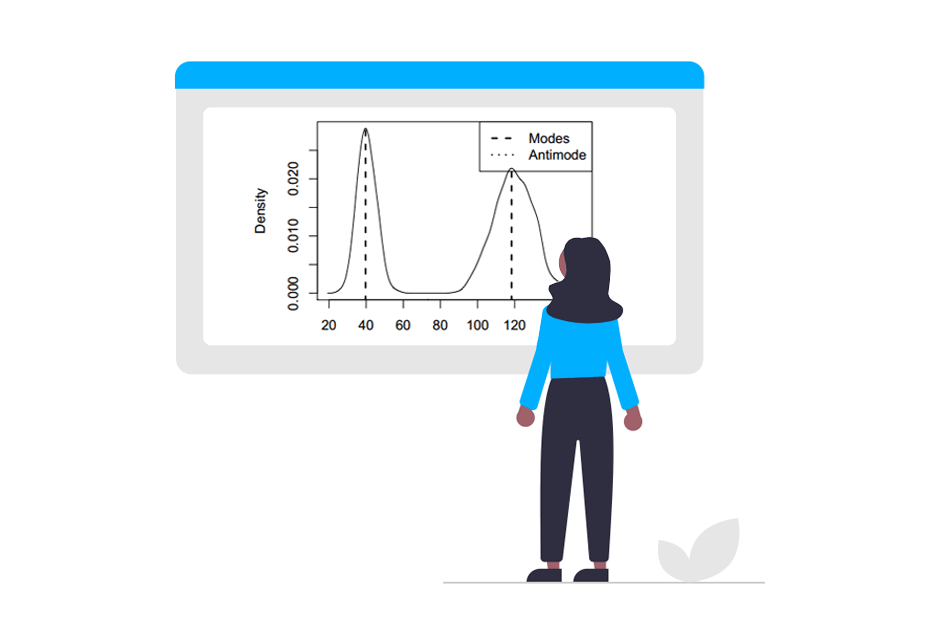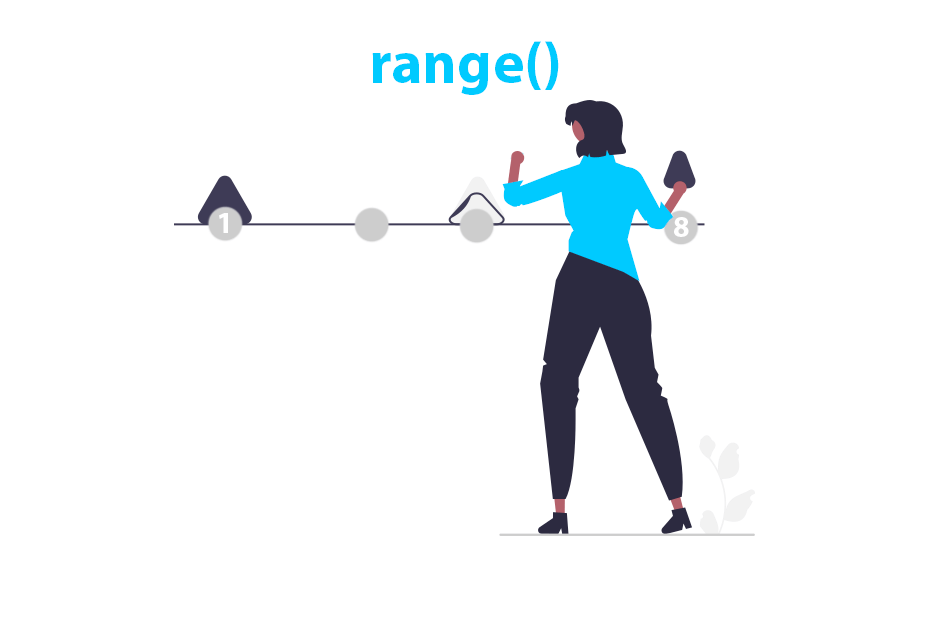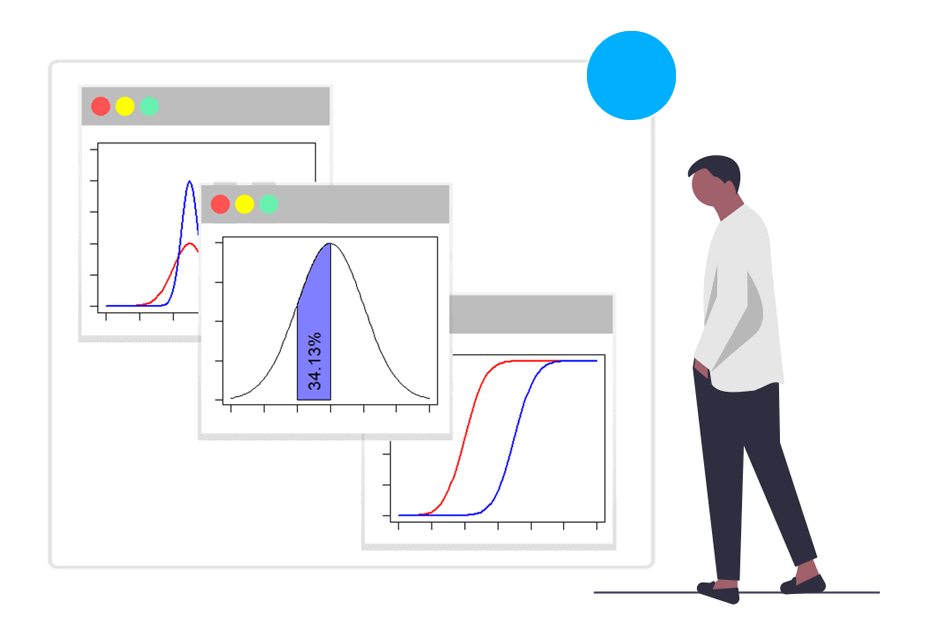Median absolute deviation in R
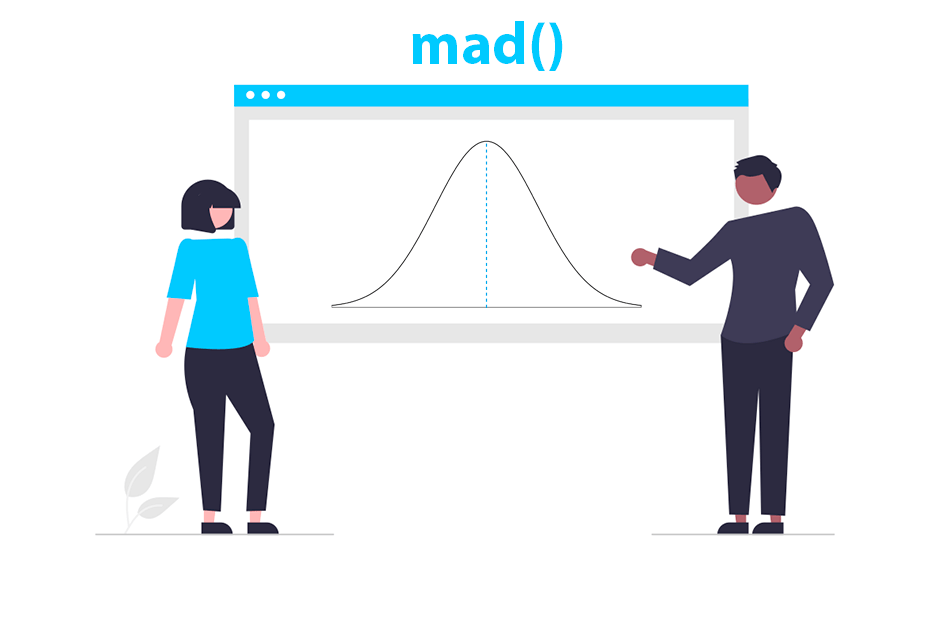
The mad function in R is used to calculate the median absolute deviation (MAD), which measures the dispersion of a dataset. The MAD is a robust alternative to standard deviation and to interquartile range that is less sensitive to outliers.
Syntax
The syntax of the mad function is the following:
mad(x, center = median(x), constant = 1.4826,
na.rm = FALSE, low = FALSE, high = FALSE)Being:
x: a numeric vector.center: the center of the data used for calculating the MAD. By default, it uses the median of x.constant: a scale factor defaulting to 1.4826, which allows to ensure asymptotically normal consistency.na.rm: a logical value indicating whether missing values should be removed or not. Defaults toFALSE.low: a logical value indicating whether to compute the “lo-median”. Defaults toFALSE.high: a logical value indicating whether to compute the “hi-median”. Defaults toFALSE.
Examples
Given a sample vector named x you can compute its median absolute deviation in R with the mad function as follows:
# Sample data
set.seed(19)
x <- rnorm(100)
# MAD
mad(x)1.057287Recall to set na.rm = TRUE if your data contains missing values.
Center function
The default center function is median(x) but you could also input other function such as mean(x).
# Sample data
set.seed(19)
x <- rnorm(100)
# MAD with custom center function
mad(x, center = mean(x))1.058821Constant
The default constant of 1.4826 (1/qnorm(3/4)) ensures asymptotically normal consistency. However, you can customize the default value with `constant
# Sample data
set.seed(19)
x <- rnorm(100)
# MAD with custom constant
mad(x, constant = 1)0.7131301Lo-median
By default, when the sample size is even, the function computes the mean of the two central values. However, when low = TRUE the function takes smallest of the two middle values instead of their mean.
# Sample data
set.seed(19)
x <- rnorm(100)
# MAD lo-median
mad(x, low = TRUE)0.7131301Hi-median
When high = TRUE and the sample size is even, the function takes the highest of the middle values instead of their mean.
# Sample data
set.seed(19)
x <- rnorm(100)
# MAD hi-median
mad(x, high = TRUE)1.059213Note that its not possible to set both low and high as TRUE at the same time.