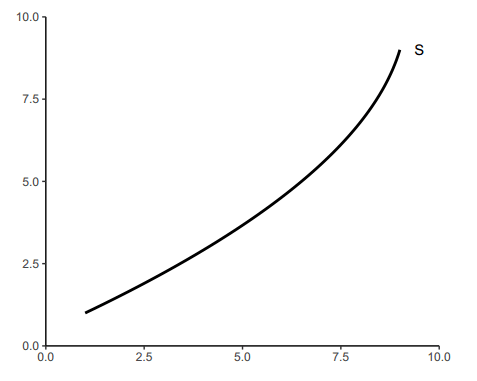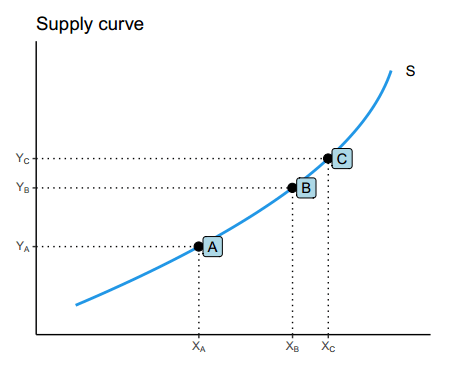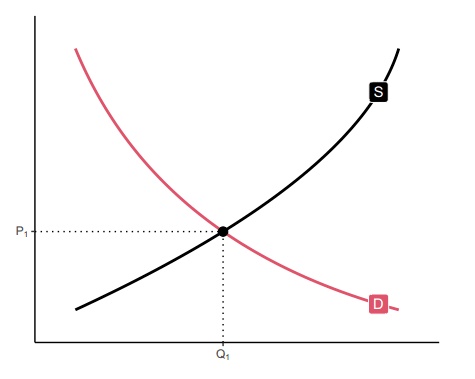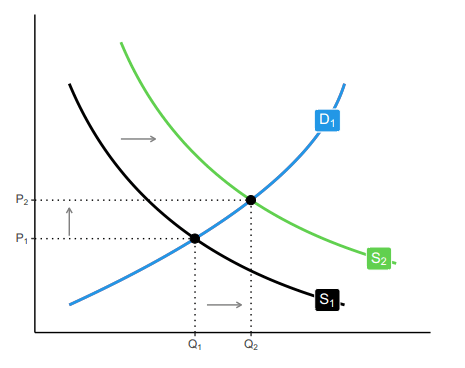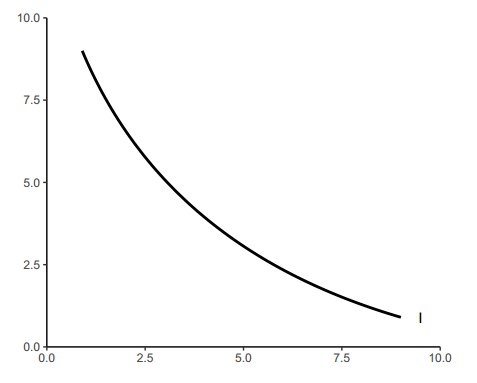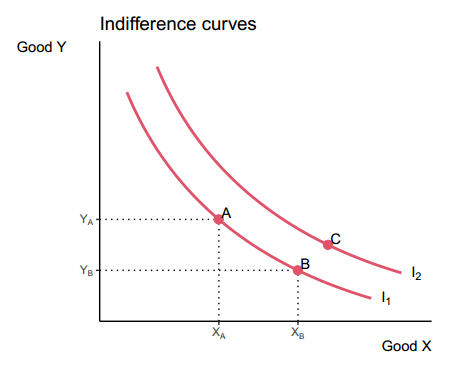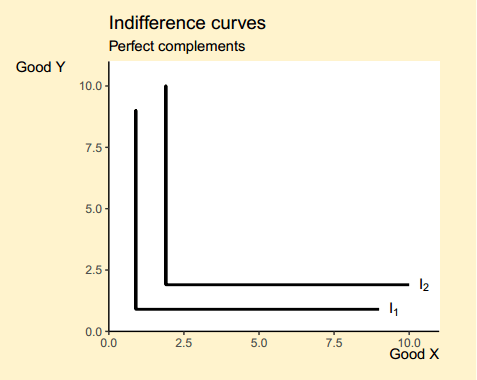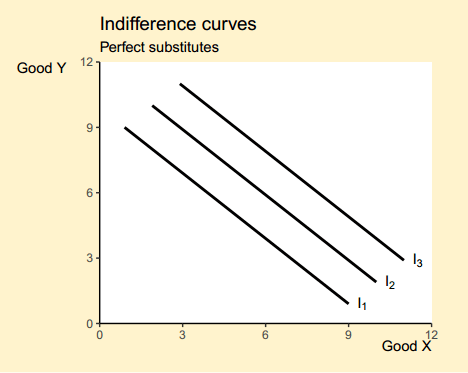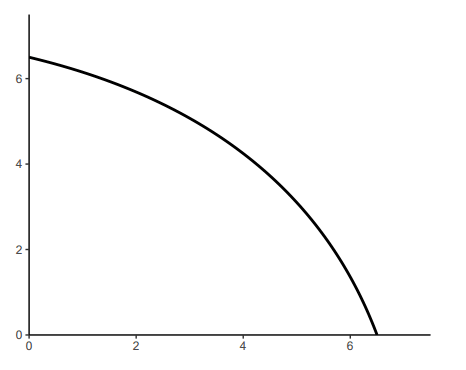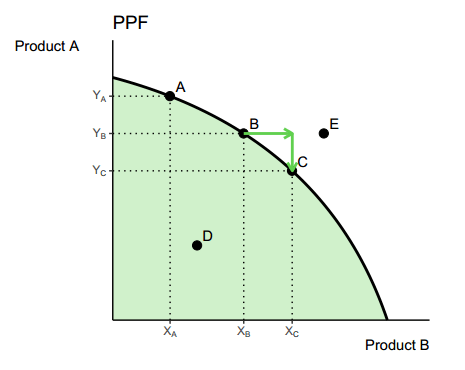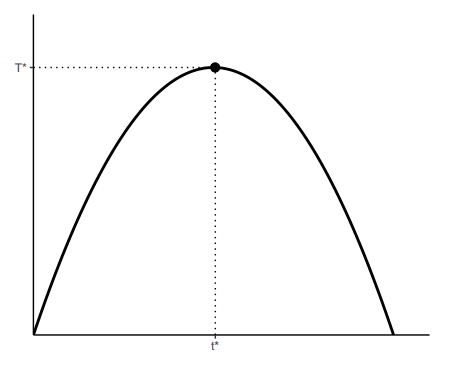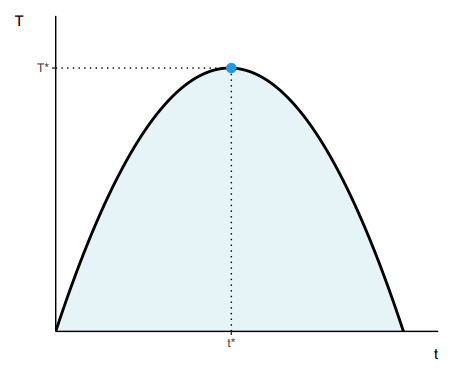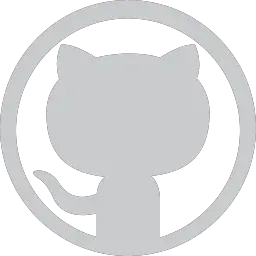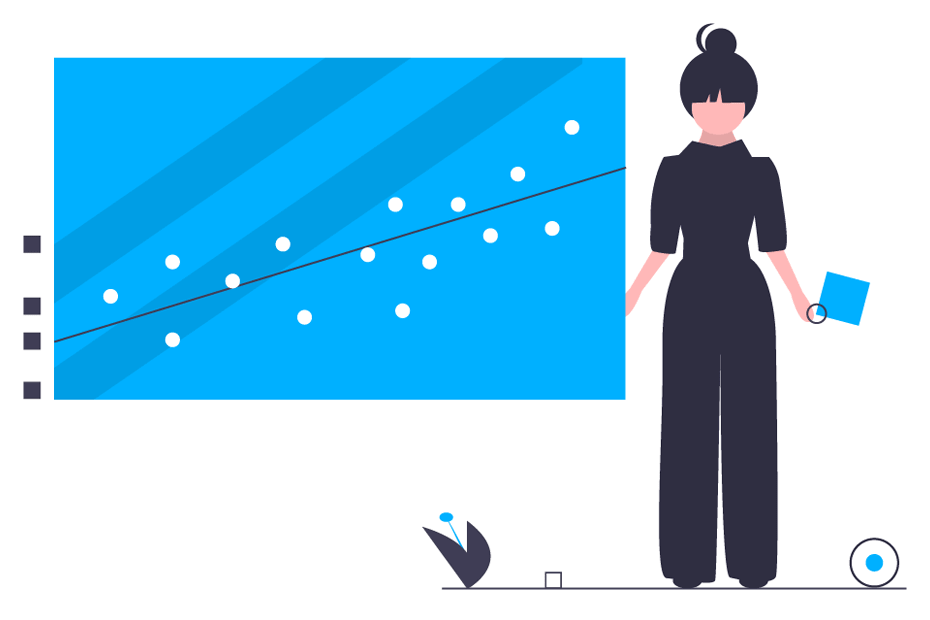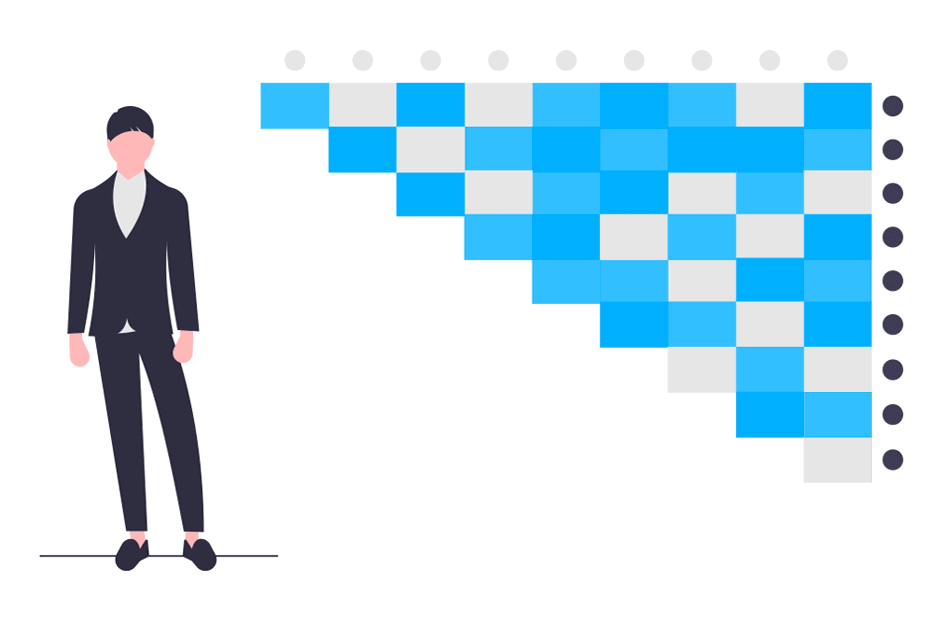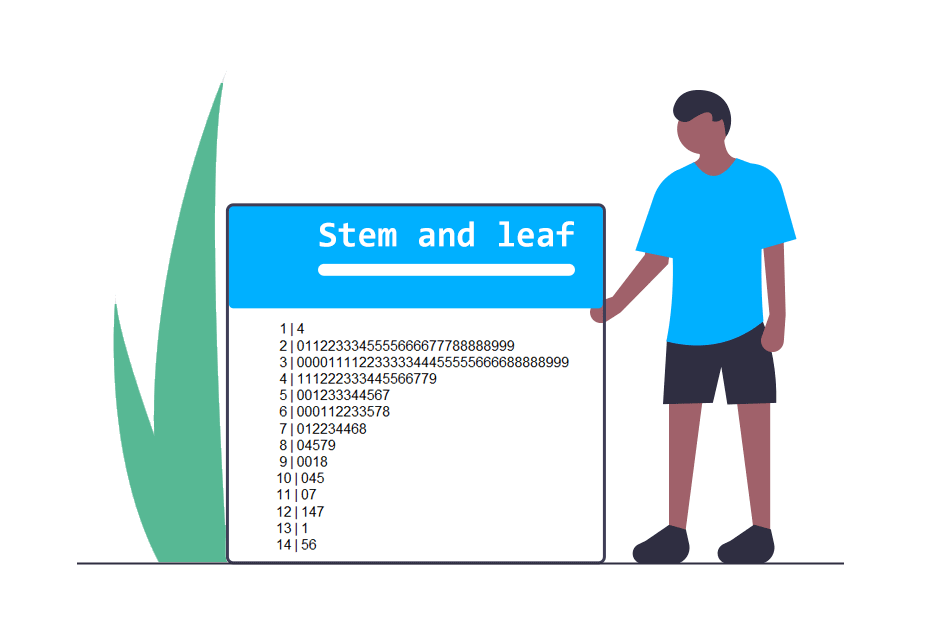Economics charts in R using ggplot2
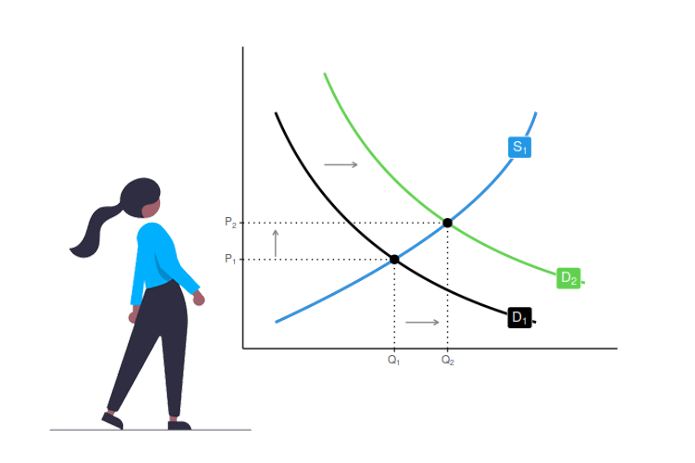
The econocharts package allows creating microeconomics or macroeconomics charts in R with functions with a very simple syntax. In this tutorial you will learn how to create supply and demand, indifference and Laffer curves in addition to production-possibility frontiers in R with this package.
Supply and demand curves in R
Related to supply and demand curves there are three functions named supply, demand and sdcurve. While the first two allows creating only supply or demand curves, respectively, the last allows displaying two or more curves on the same chart, in addition to the equilibrium points.
# Install the development version from GitHub:
# install.packages("devtools")
devtools::install_github("R-CoderDotCom/econocharts")
library(econocharts)All the functions of the package allow input custom curves and they share almost all the same customization options. You can check the arguments that each function support typing something of the form of args(fun_name).
As a first example, the supply function will create a default supply curve if no argument is specified:
supply()However, there are several arguments that can be customized. The most relevant are ncurves argument, which draws as many supply curves as specified, the type argument, which will set the type of supply curve created by default and x, which defines the Y-axis values where to calculate intersections from. In addition, there are several arguments that can be customized to modify the style of the resulting plot.
supply(ncurves = 1, # Number of supply curves to be plotted
type = "convex", # Type of the curve ("line" or "convex")
x = c(3, 5, 6), # Y-axis values where to create intersections
linecol = 4, # Color of the curves
generic = TRUE, # Intersection labels are in a generic form (X_A, Y_A)
geom = "label", # Label type of the intersection points
geomfill = "lightblue", # If geom = "label", is the background color of the label
main = "Supply curve") # Title of the plotNote that you can also specify custom supply curve or curves to override the default curve, passing them as data frame as additional arguments.
The same will apply to the demand function, but we won’t show any example to avoid repeating the same twice.
Similarly, the supply and demand chart can be created with the sdcurve function as we pointed out before. By default, the function will create the following chart:
sdcurve()However, there are several arguments that you can customize. In you want to see the full arguments list check the documentation of the function typing ?sdcurve.
In the following example we are setting custom supply and demand curves and adding additional layers (arrows) to the plot.
# install.packages("ggplot2")
library(ggplot2)
# Add custom curves
supply1 <- data.frame(Hmisc::bezier(c(1, 3, 9),
c(9, 3, 1)))
supply2 <- data.frame(Hmisc::bezier(c(2.5, 4.5, 10.5),
c(10.5, 4.5, 2.5)))
demand1 <- data.frame(Hmisc::bezier(c(1, 8, 9),
c(1, 5, 9)))
# Supply and demand curves and arrows
sdcurve(supply1, demand1, supply2, demand1,
names = c("D[1]", "S[1]","D[2]", "S[1]")) +
annotate("segment", x = 2.5, xend = 3.5, y = 7, yend = 7, # Add arrows
arrow = arrow(length = unit(0.3, "lines")), colour = "grey50") +
annotate("segment", x = 1, xend = 1, y = 3.5, yend = 4.5,
arrow = arrow(length = unit(0.3, "lines")), colour = "grey50") +
annotate("segment", x = 5, xend = 6, y = 1, yend = 1,
arrow = arrow(length = unit(0.3, "lines")), colour = "grey50")Indifference curves
The indifference function allows drawing indifference curves. The arguments of the function are very similar to the supply and demand functions. By default, the function will create the following chart:
indifference()Nonetheless, you can customize the output with the function arguments. In the following block of code there is an example to create two customized indifference curves.
p <- indifference(ncurves = 2, # Two curves
x = c(2, 4), # Intersections
main = "Indifference curves", # Title
xlab = "Good X", # X-axis label
ylab = "Good Y", # Y-axis label
linecol = 2, # Color of the curves
pointcol = 2) # Color of the intersection points
# Add a new point
int <- bind_rows(curve_intersect(data.frame(x = 1:1000, y = rep(3, nrow(p$curve))), p$curve + 1))
p$p + geom_point(data = int, size = 3, color = 2) +
annotate(geom = "text", x = int$x + 0.25, y = int$y + 0.25, label = "C")The function also allows specifying different types of indifference curves: “normal” (default), “pcom” (perfect complements) and “psubs” (perfect substitutes).
Perfect complements
If you set type = “pcom” you can create indifference curves for perfect complement goods. As an example, if you customize several arguments of the function as follows you can create the plot displayed below.
indifference(ncurves = 2, # Two curves
type = "pcom", # Perfect complements
main = "Indifference curves", # Title
sub = "Perfect complements", # Subtitle
xlab = "Good X",
ylab = "Good Y",
bg.col = "#fff3cd", # Background color
linecol = 1, # Color of the curve
pointcol = 2) # Color of the intersection pointsPerfect substitutes
If you want to create a chart of indifference curves for perfect substitutes, you can set type = “psubs” as follows:
indifference(ncurves = 3, # Three curves
type = "psubs", # Perfect substitutes
main = "Indifference curves", # Title of the plot
sub = "Perfect substitutes", # Subtitle of the plot
xlab = "Good X", # X-axis label
ylab = "Good Y", # Y-axis label
bg.col = "#fff3cd", # Background color
linecol = 1) # Color of the curvesProduction-possibility frontier
A production-possibility frontier can be plotted in R with the ppf function:
ppf()The function allows further customization with the available arguments. In the following example we are going to create a production-possibility frontier with several intersections, we are going to add a point out of the frontier, other inside and finally, we are going to add arrows to represent the marginal rate of substitution of the frontier.
p <- ppf(x = 4:6, # Intersections
main = "PPF", # Title
geom = "text", # Intersection labels as text
generic = TRUE, # Generic axis tick labels
labels = c("A", "B", "C"), # Custom labels
xlab = "Product B", # X-axis label
ylab = "Product A", # Y-axis label
acol = 3) # Color of the area
# Add more layers to the plot
p$p + geom_point(data = data.frame(x = 5, y = 5), size = 3) +
geom_point(data = data.frame(x = 2, y = 2), size = 3) +
annotate(geom = "text", x = 2.25, y = 2.25, label = "D") +
annotate(geom = "text", x = 5.25, y = 5.25, label = "E") +
annotate("segment", x = 3.1, xend = 4.25, y = 5, yend = 5,
arrow = arrow(length = unit(0.5, "lines")), colour = 3, lwd = 1) +
annotate("segment", x = 4.25, xend = 4.25, y = 5, yend = 4,
arrow = arrow(length = unit(0.5, "lines")), colour = 3, lwd = 1)Laffer curve
Finally, the laffer function allows plotting a Laffer curve, which by default is as follows:
laffer()This function allows specifying several arguments, as the color and transparency of the area behind the curve or the color of the optimum point, among others.
laffer(xlab = "t", # X-axis label
ylab = "T", # Y-axis label
acol = "lightblue", # Color of the area
alpha = 0.3, # Transparency of the area
pointcol = 4) # Color of the optimum point