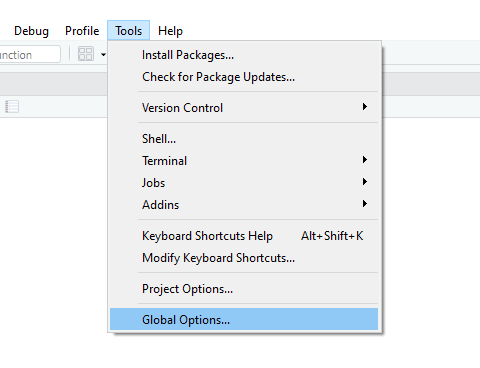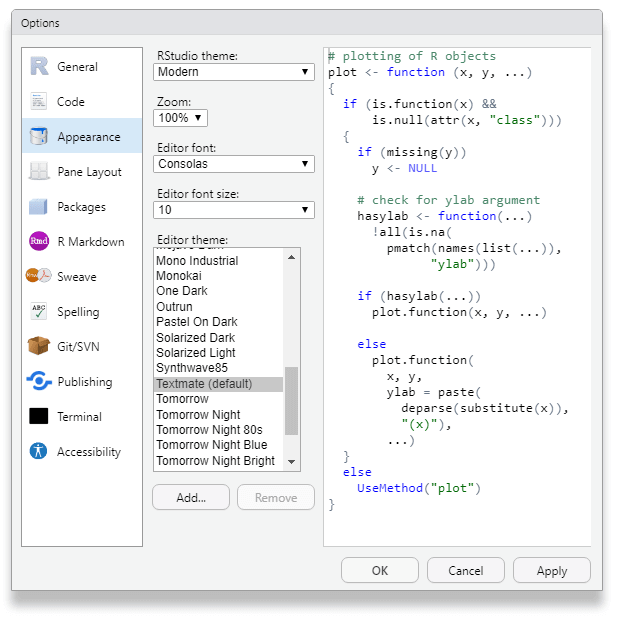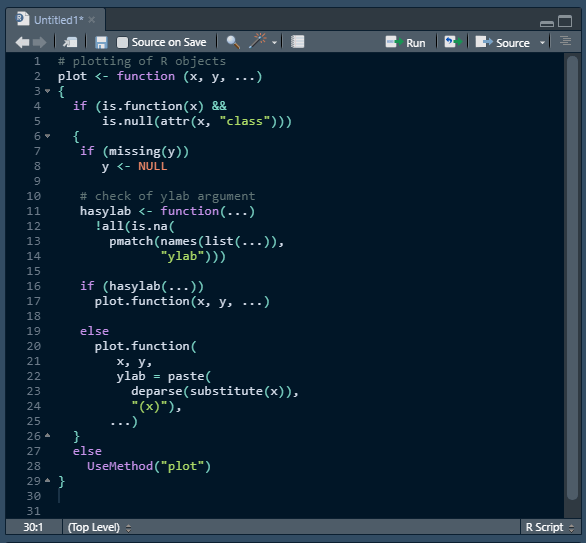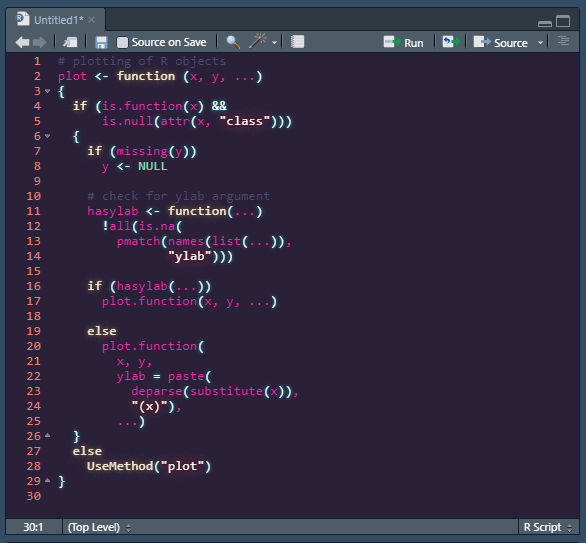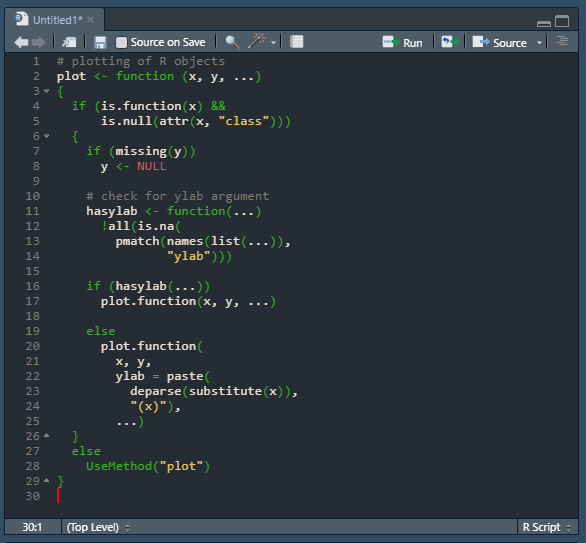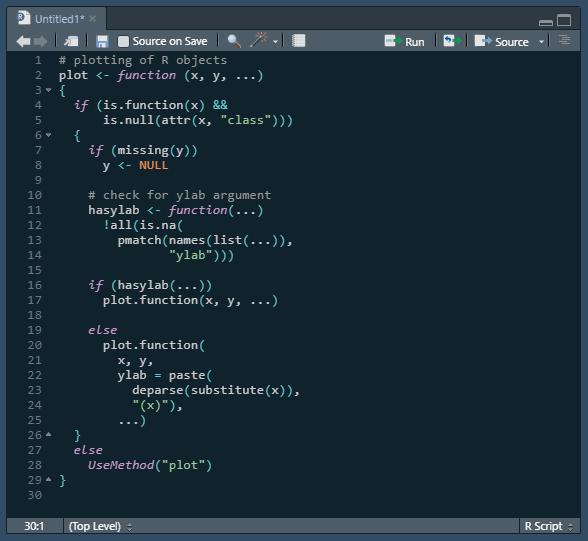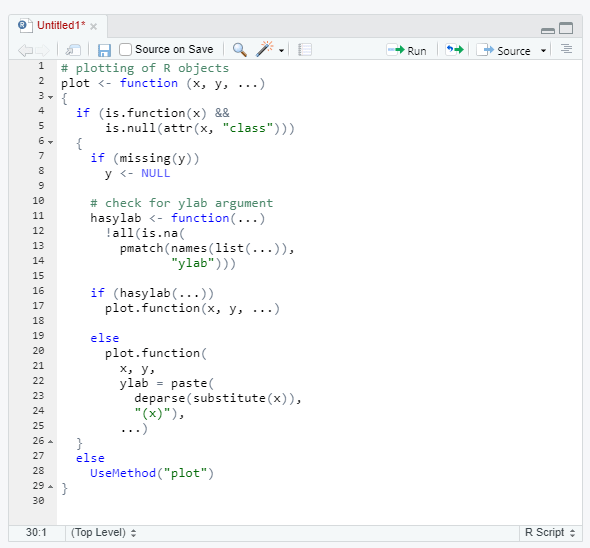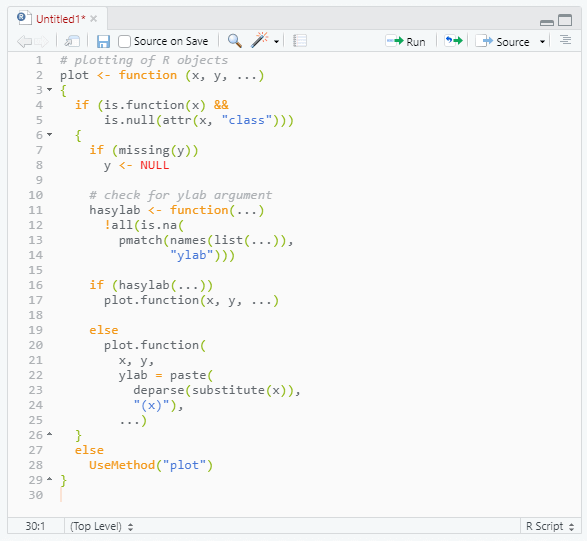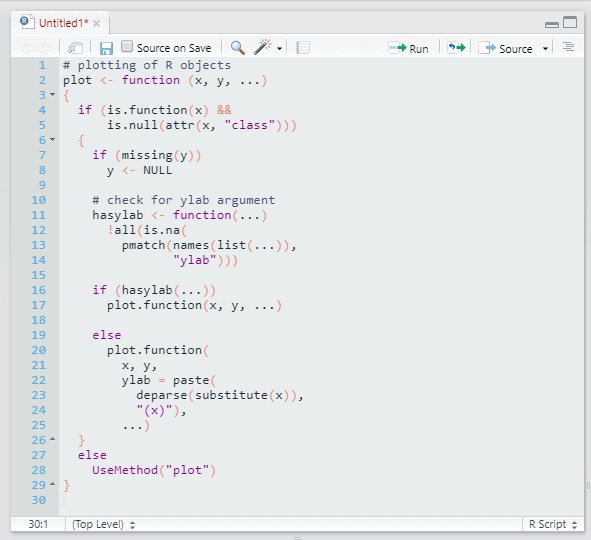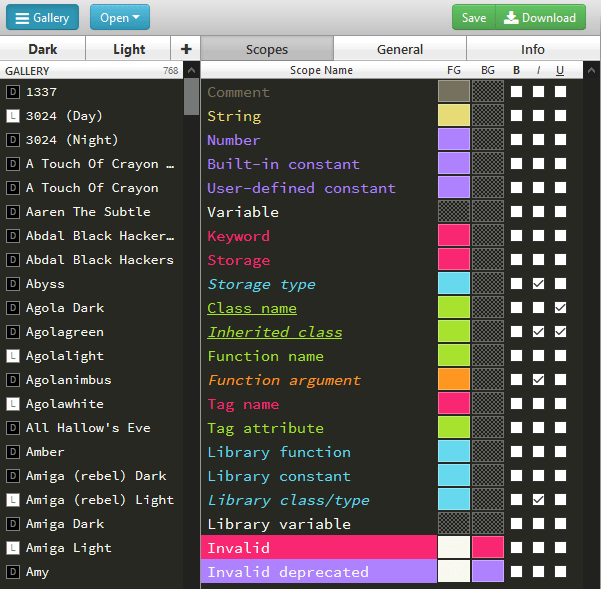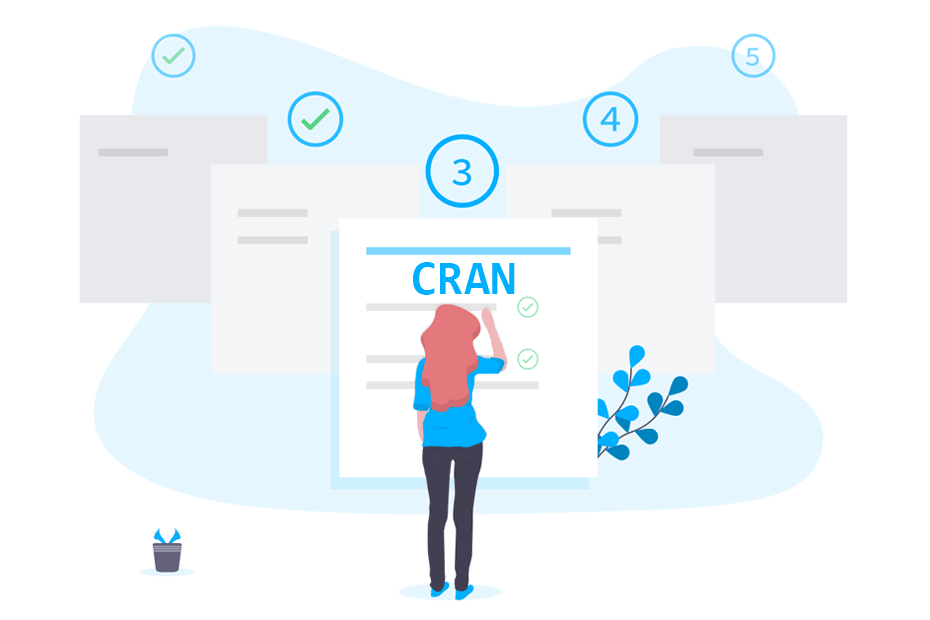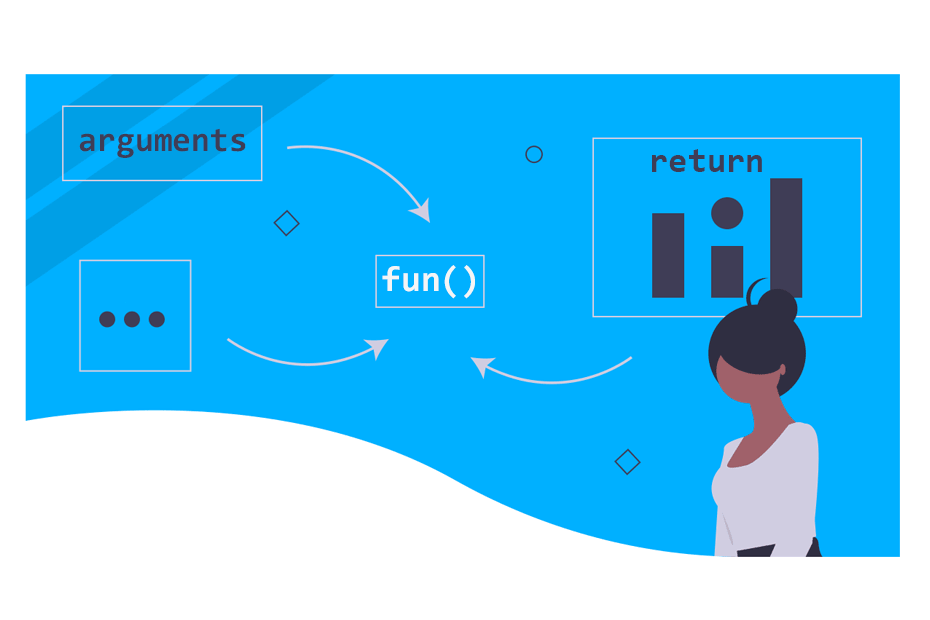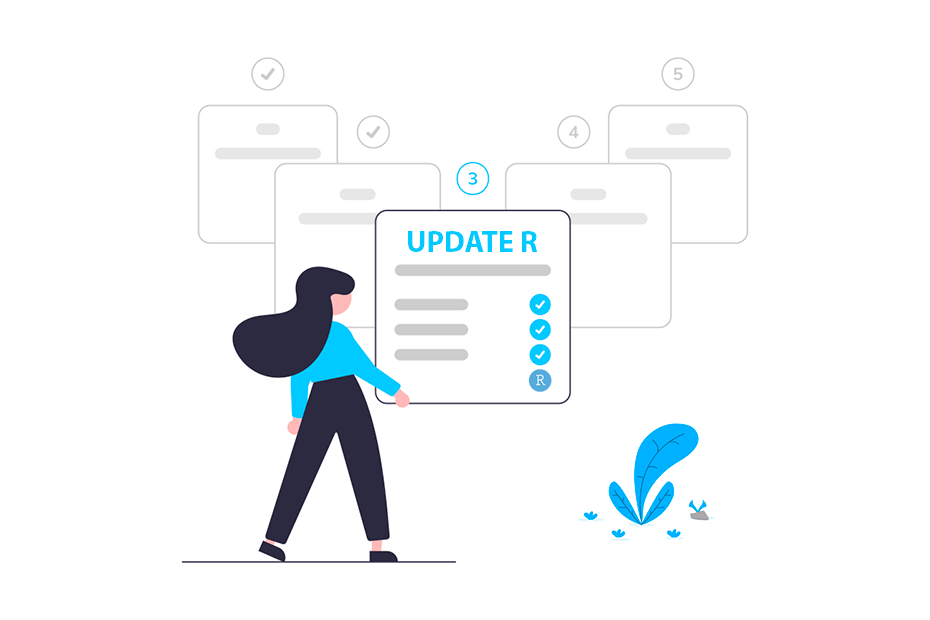RStudio themes
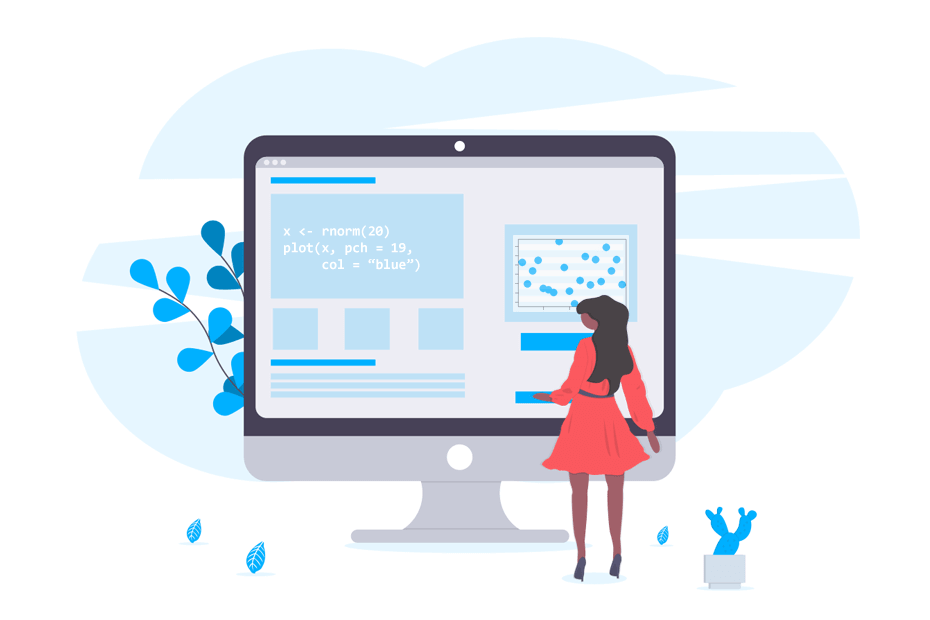
You can customize RStudio with different themes to give it your own personality. Use the in-built RStudio themes, download others created by users or create your own and change the default theme of RStudio!
Change RStudio themes
Navigate to Tools → Global options → Appearance and switch the theme in the Editor Theme option. By default, you will have the Textmate theme activated.
There is a wide in-built variety of themes to choose, from light to dark themes. However, if none of them satisfy your needs you have more options. In the next section we will review some of the most popular RStudio themes created by users.
You can also switch between the Modern, Sky or Classic RStudio interface in the RStudio theme menu inside Appearance.
Download RStudio themes
Themes for RStudio have associated .rsthemes files that can be downloaded. In this section we will list a few of them, but there are hundreds or even thousands of themes. We have divided the themes between dark and light themes.
Add new themes with the ‘Add…’ button from the options menu you opened before and choose the files you downloaded one by one. If you want to delete them, you have to select one from the ‘Editor theme’ list and press the ‘Remove’ button.
Note that most of the RStudio themes are hosted in GitHub. In order to download them, you can directly download the file or use the addTheme function of the rstudioapi package.
# install.packages("rstudioapi")
rstudioapi::addTheme("http://url-to-the-rstheme/", apply = TRUE)You need admin permissions in your system to install the themes this way.
RStudio dark themes
You can switch to an RStudio dark mode with the following themes:
Night Owlish RStudio theme
The night owlish is a dark theme with high contrast colors. You can download it from its GitHub repository.
night_owlish <- "https://raw.githubusercontent.com/batpigandme/night-owlish/master/rstheme/night-owlish.rstheme"
rstudioapi::addTheme(night_owlish, apply = TRUE)Synthwave85 R Studio theme
This theme is inspired in the 80s and produces a glowing effect on the characters.
Synthwave85 <- "https://raw.githubusercontent.com/jnolis/synthwave85/master/Synthwave85.rstheme"
rstudioapi::addTheme(Synthwave85, apply = TRUE)The glow effect of the theme can slow the performance of RStudio on large files.
Yule theme
The Yule theme is described by its author as a Holiday theme for R Studio.
yule_theme <- "https://raw.githubusercontent.com/gadenbuie/yule-rstudio/master/Yule-RStudio.rstheme"
rstudioapi::addTheme(yule_theme, apply = TRUE)The theme can increase the CPU usage.
Oceanic eighties RStudio theme
Dark theme based on 80s style with blue tones.
oceanic_theme <- "https://raw.githubusercontent.com/gadenbuie/oceanic-eighties/master/oceanic-eighties.rstheme"
rstudioapi::addTheme(oceanic_theme, apply = TRUE)RStudio light themes
Driven-snow
White bare-bones and minimalist theme that maximizes space stripping away some toolbars.
driven_snow <- "https://raw.githubusercontent.com/mkearney/driven-snow/master/theme/driven-snow.rstheme"
rstudioapi::addTheme(driven_snow, apply = TRUE)Ayu-Light-Owl RStudio theme
The Ayu Light Owl theme uses a light pastel color for the background.
ayu_light_owl <- "https://raw.githubusercontent.com/js-oh/ayu-light-owl/master/ayu-light-owl.rstheme"
rstudioapi::addTheme(ayu_light_owl, apply = TRUE)My-theme
This minimalist theme that combine pastel colors with others with more contrasts its called ‘My-Theme’, as the creator uses it. We recommend you to set the RStudio interface to Classic with this theme.
my_theme <- "https://raw.githubusercontent.com/brunaw/my-theme/master/my-theme.rstheme"
rstudioapi::addTheme(my_theme, apply = TRUE)If you couldn’t install the themes check your users permission or update RStudio to the newest version.
There are lots of more themes available. You can find more on this GitHub RStudio themes repository or create your own theme following the instructions of the next section.
Create your own RStudio themes style
RStudio also supports .tmtheme files. In the following link you will find a wide variety of these files you can download and import to RStudio.
https://tmtheme-editor.glitch.me
Follow the link before and Press the Gallery button in the top left corner. A huge gallery that can be divided in dark and light themes will be displayed. Choosing one you will be able to see a preview (although not in R code) and customize all the color scheme in the theme editor. Once done, you can change the theme name in Info tab, download the .tmtheme file and add it to RStudio.
Share your RStudio theme
Convert .tmtheme to .rstheme
If you want to share your new RStudio theme you can convert the .tmtheme you have created in the previous section to .rstheme with the convertTheme function of the rstudioapi package.
# install.packages(rstudioapi)
library(rstudioapi)
convertTheme("Path_to_tmTheme_file")Now, you can upload your .rstheme (that is just a plain CSS) file to a host, like your GitHub repository. Hence, any person will be able to download it with the addTheme function of the rstudioapi package as we previously mentioned.
addTheme("/your-url-to-the-rstheme/", apply = TRUE)